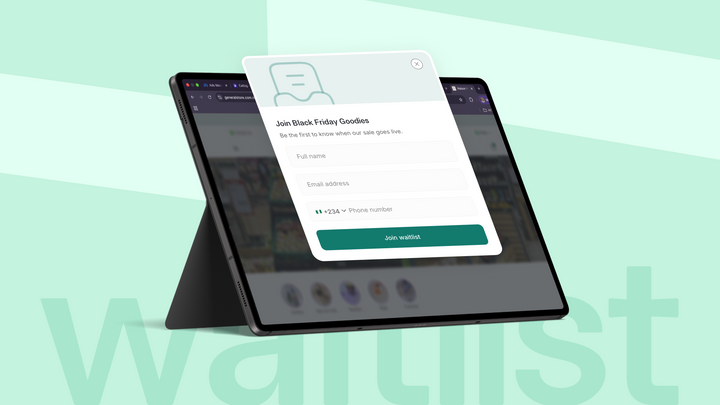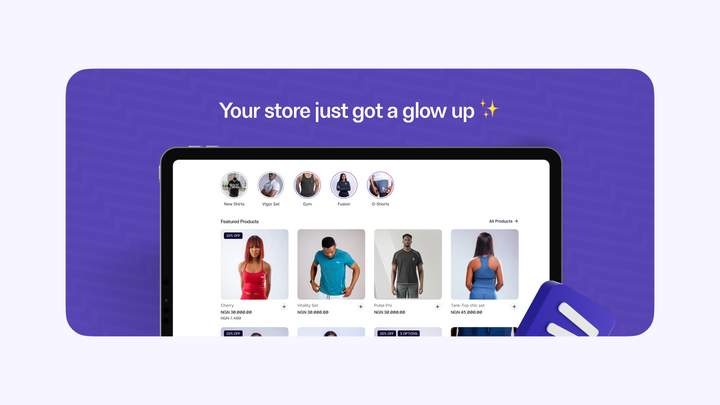Catlog Features Update: What's New and How It Helps You!

From day one, our mission has been simple: make selling on social media easier for you. And to keep that promise, we're constantly pushing for better. Today, we're excited to reveal some major upgrades that'll take your Catlog store to the next level.
Let’s get into it!
Have More Control over Your Website: Introducing Product Sorting
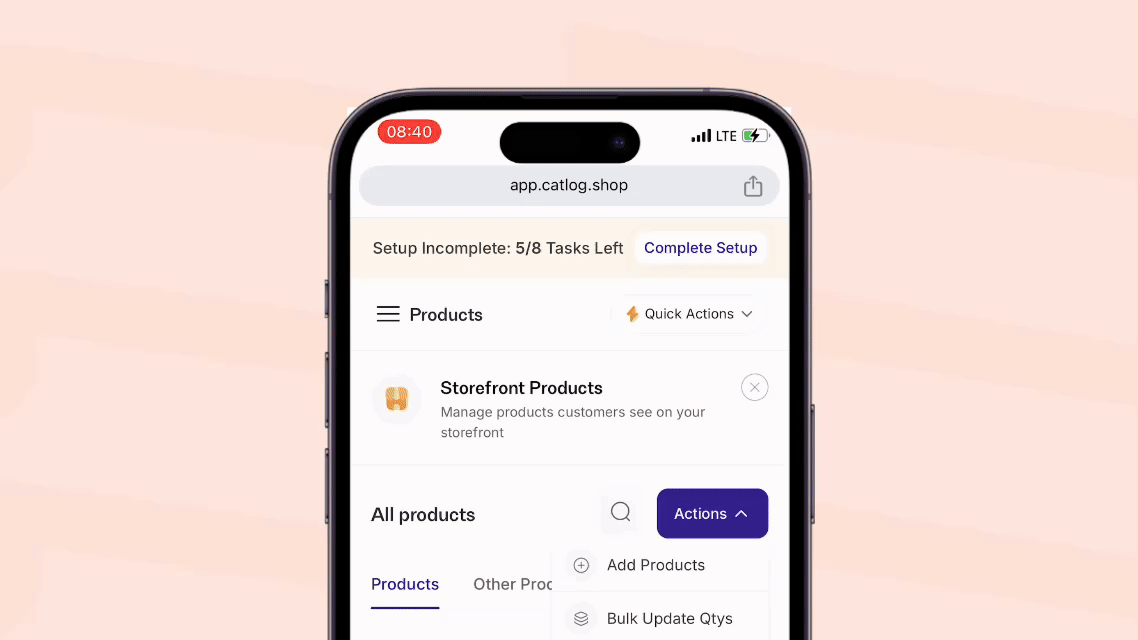
Remember when you were limited to displaying your products in the order you uploaded them? Those days are over! You now have complete creative control over how your products appear on your storefront.
Do you want to highlight your bestsellers front and center? Are you planning a promo and want those items at the top? Do you just want to make sure things are arranged exactly how you like it? Now you can do that easily!
Go to the products page, click on actions, then click on sort products.
Once you’re on that page, you can simply drag and drop your products into your desired arrangement.
Minimum Order Quantity (MOQ) and Product Expiry Dates
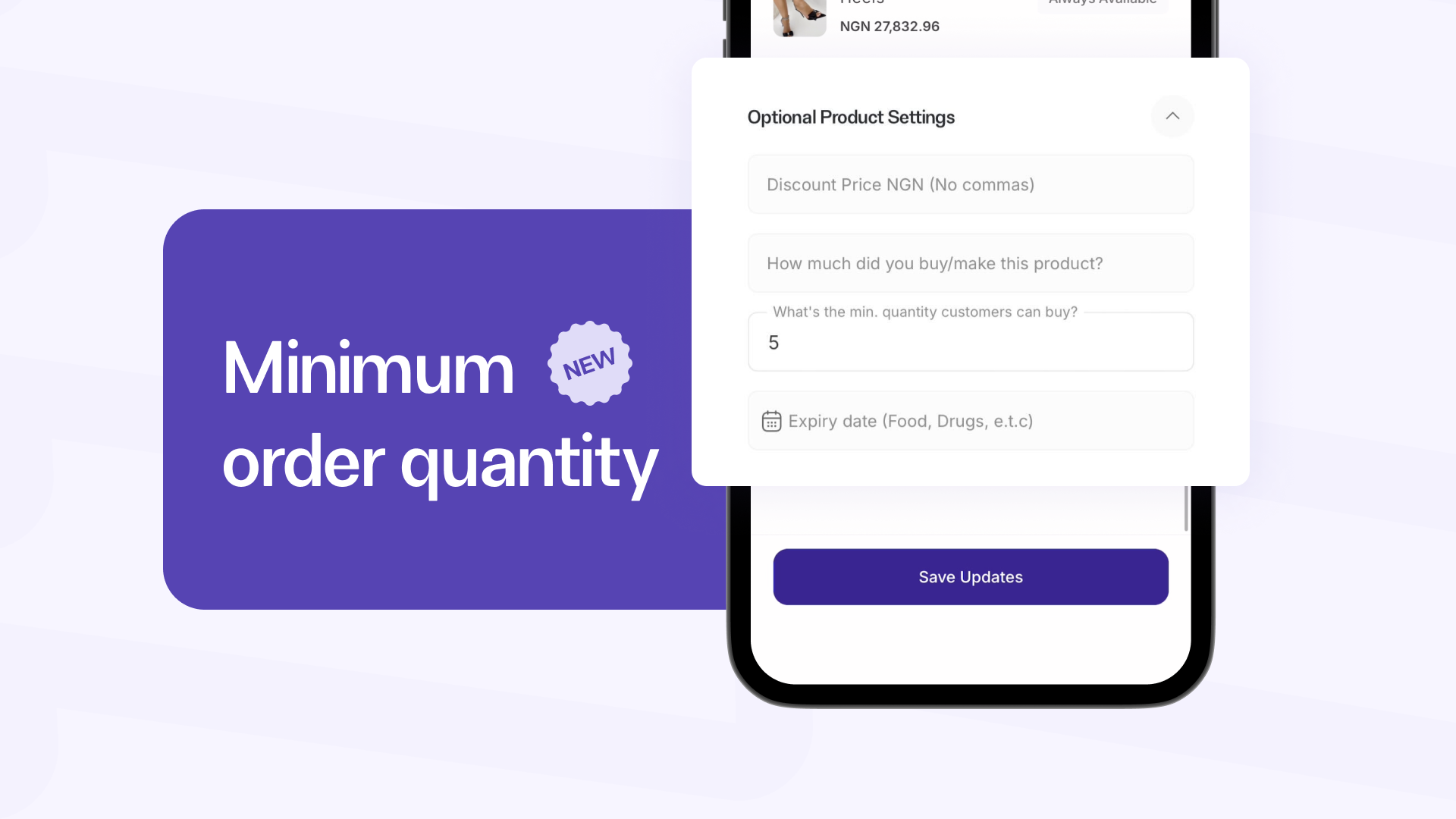
We understand that different businesses have different needs. If you're a wholesaler or sell products in bulk, you'll be excited to know you can now set a Minimum Order Quantity (MOQ) for specific items. This feature ensures that customers purchase the required minimum, streamlining your wholesale operations.
If you sell products with a shelf life, such as baby food, pharmaceuticals, or other perishable goods, you can now add Product Expiry Dates to your listings. This helps you maintain transparency with your customers and ensures they have all the necessary information before making a purchase.
To add this information to your products, simply toggle "Optional Product Settings" when you're uploading a new product. You can also update an already existing product.
Seamless Facebook Pixel Integration
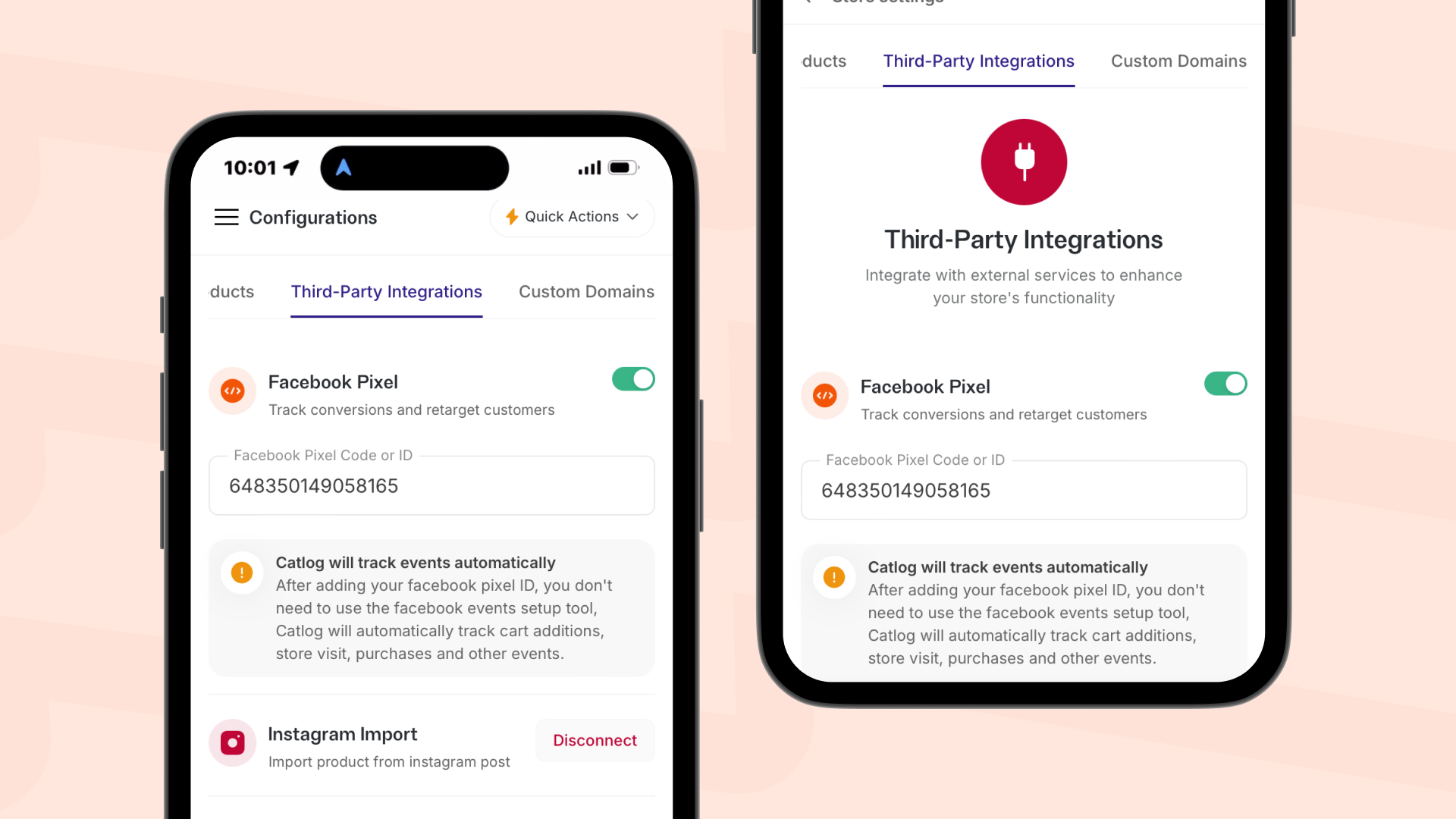
Do you want to run more effective and targeted Facebook and Instagram ads? We've got you covered! You can now easily integrate your Facebook Pixel ID directly into your Catlog store. Once connected, we will automatically track valuable customer data, including store visits, product views, items added to carts, and completed orders.
This allows you to create highly targeted ad campaigns, reach customers who've shown interest in your products, and ultimately boost your sales.
Product Payment Links
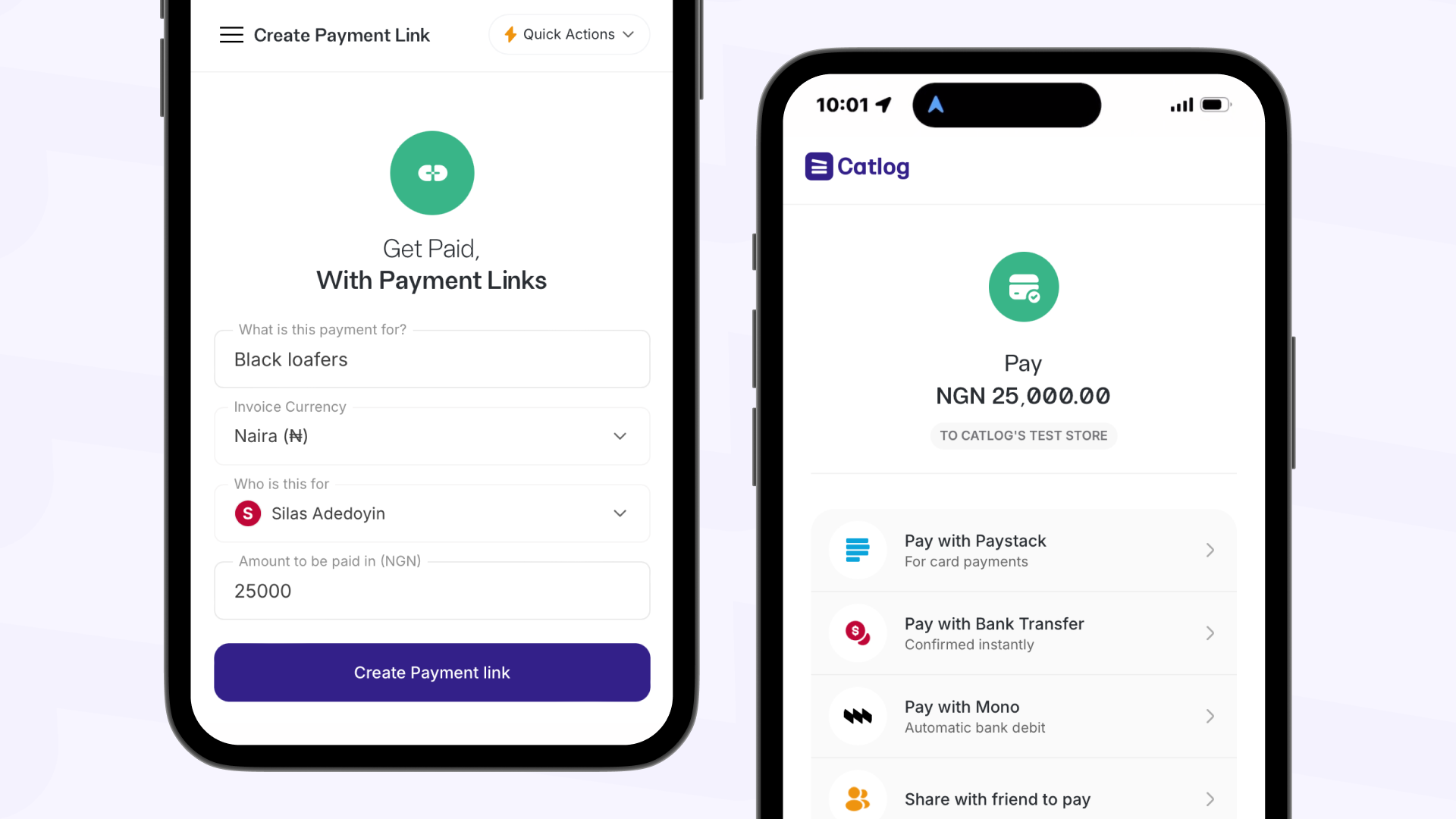
Sometimes, customers begin transactions in your physical store but prefer to pay online. You need records of these payments. Now, you can generate payment links directly from your Catlog dashboard. Go to Payments, then Payment Links, and fill in the required details. We will generate a link for you to share with your customer. Once payment is confirmed, we will record the order, and the payment goes directly to your Catlog wallet.
You can also create payment links for specific products already on your Catlog storefront. Simply click the three dots on the product, select "Create Payment Link," and follow the on-screen prompts.
Share these direct links via social media, email, or WhatsApp, allowing customers to complete purchases quickly and easily, without any additional steps.
Enhanced Order Notification Emails
We know how important it is to stay on top of your orders. That's why we've revamped our order notification emails! Now, when you receive an email about a new order, you'll find a comprehensive overview of all the product details and complete customer information right there in the body of the email.
Plus, the order confirmation emails your customers receive will now be branded to your store, providing a more professional experience.
Fullscreen Product Image Viewing
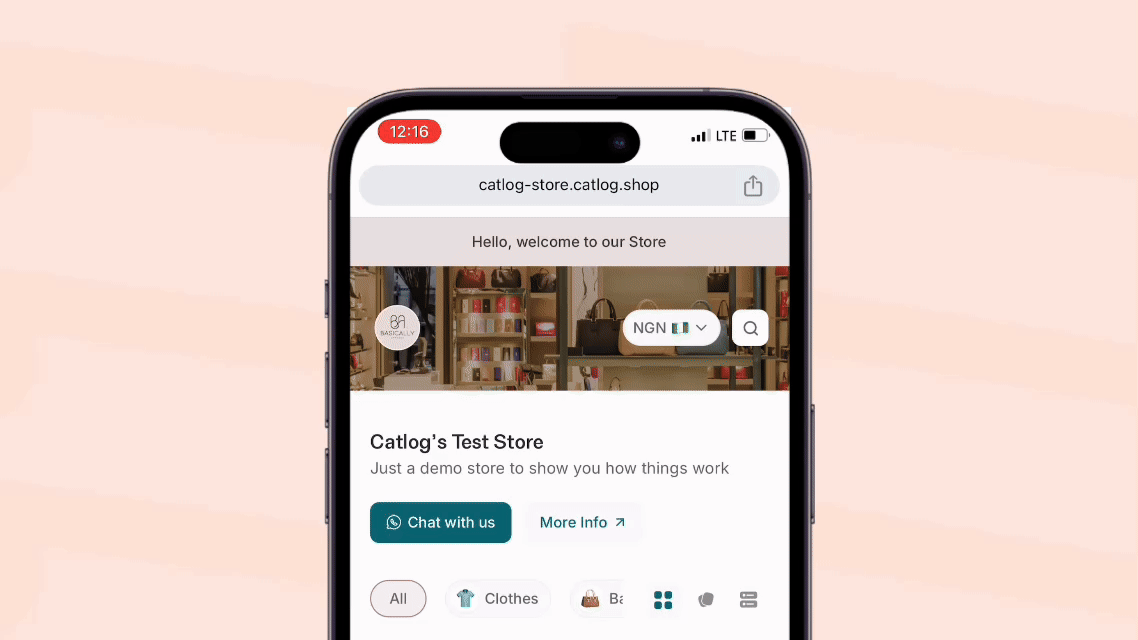
To provide your customers with the best possible experience, we've updated the product image display on your storefront. Now, when a customer clicks on a product image, it will open in fullscreen, allowing them to zoom in and see every detail. This will help your customers make more informed purchase decisions and reduce any uncertainty.
We're excited about these new features and can’t wait to see you use them!
If you have any questions or need assistance with any of these updates, please don't hesitate to reach out to us via email at holla@catlog.shop or on WhatsApp.