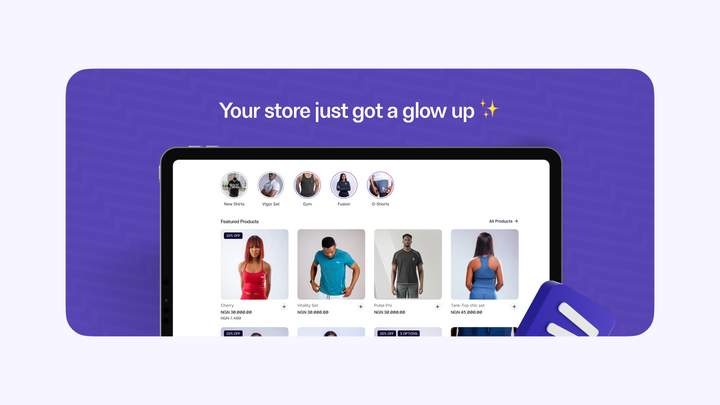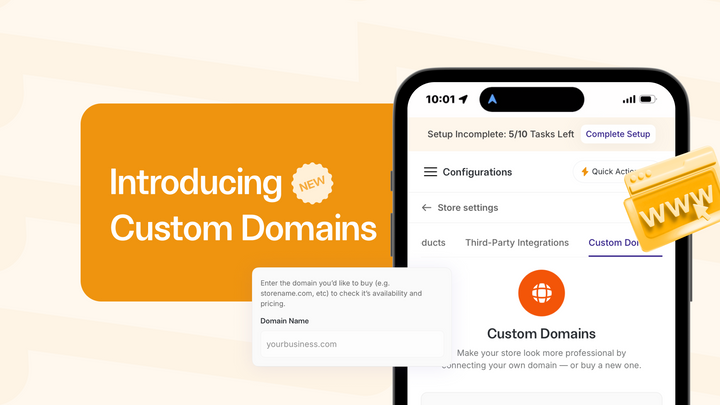New updates to Catlog 🎉
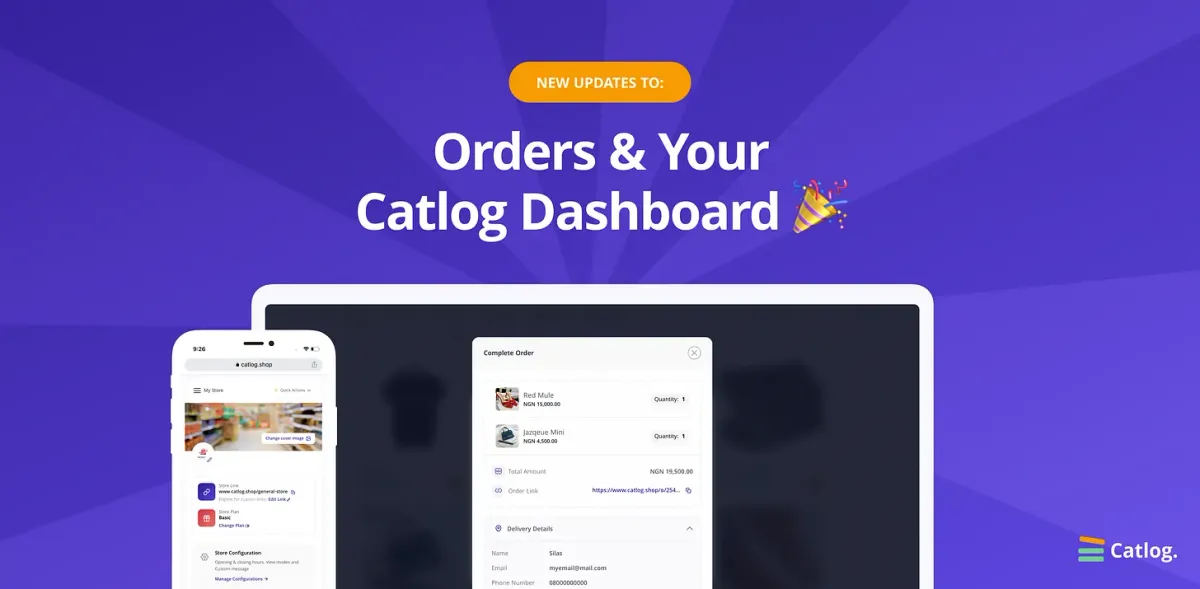
We have been making some changes to Catlog to improve your experience as a seller and that of your customers.
These updates are going to change the way you interact with the product and also make it easier for you to fully explore the amazing features we have.
What are the updates?
New “My store” Page
This has been redesigned and renamed Store settings to make it easier for you to make changes to your store. Now, you can clearly see all of the settings you can make to your store as they have all been categorized. We have also added extra settings. When you log in to your account and click “My store”, you will see:
Store configuration:
Here, you can set your opening and closing hours, change your store view modes, and set a custom message that is displayed at the top of your store
Store information:
This is where you edit your basic store details, location details, and social media links
Product categories:
On this page, you can manage the different categories of your products. You can remove or add new ones as needed.
Delivery areas [New Feature]:
Delivery areas help you set all the areas you deliver to with the corresponding fee so customers can choose their specific locations at checkout and the fees can be added to their bills.
Checkout options [New Feature]:
With checkout options, you can add multiple WhatsApp numbers that customers can checkout to. This is very useful for you if you take lots of orders and you have more than one WhatsApp line for your business.
Improvements to Orders
We’ve made a couple of updates to how you receive and manage orders.
Firstly, the orders page has been improved to segment your orders into different tabs, pending, processing, fulfilled & canceled.
Secondly, when you receive orders they get automatically added to pending orders on your dashboard (previously you had to confirm them from WhatsApp before they get added to your dashboard).
When you confirm an order, the status changes from pending to processing and your customer gets an email notification that their order is being processed. The same thing happens if you change the status to fulfilled or canceled.
In addition, you now get a notification from us in your email & WhatsApp when a customer places an order.
Orders Summary
At checkout, customers shopping from your store can now see the summary of their order before they proceed to send it to you on WhatsApp.
These are some of the updates we have made to Catlog. We hope these changes help make the experience better for you & your customers.
Feel free to send us your feedback, we are always happy to hear from you and get your contributions towards making Catlog the best platform for you.
You can reach us via email at holla@catlog.shop or send us a WhatsApp message here