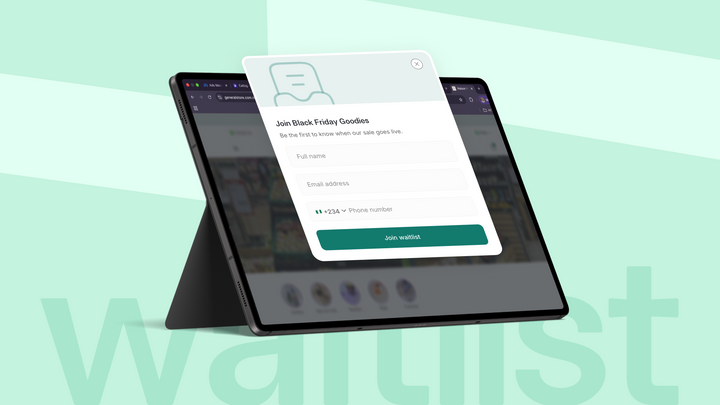How to optimize your Catlog store for success 🏆

Optimizing your store is crucial to making sales online. Fortunately, Catlog knows this and has done the bulk of the work in designing our platform. But there's more you can do to make things better, and we don't want you to figure everything out on your own. That's why we have prepared this guide.
While your store might seem to be optimized, there is always room for improvement as long as not everyone who visits your store purchases from you.
By optimizing your store, you will increase conversion, sales, and the overall success of your business.
These five tips will help you optimize your store for success:
- Take high-quality product pictures: Unlike a brick-and-mortar store where customers can walk in and pick items off the shelves, a picture is all online customers see, so if the image doesn't look appealing, they are less likely to buy. Beyond taking pictures, it is also important to showcase the product from different angles and show different sides. Another great type of image is a lifestyle picture that illustrates how the product is used. Thankfully, Catlog allows you to upload up to 20 images per product.
- Write compelling product descriptions: When a shopper is attracted to a product after seeing the picture, the next thing they check is the description. It's important they understand what the product has to offer and what value they'll derive from it. Feel free to brag about why your product is different from anything else on the market.
- Add a store message: Catlog allows you to add a short message that will appear at the top of your store. It's a good way to announce a sale you're currently running, a change in delivery policy, or a change in response time. Basically, you can add anything you want people to know about your store when they visit it. Nobody enjoys being caught unawares, so keeping customers in the loop is a nice touch.
How to add a store message:
- Log in to your store
- Open the side navigation and go to “My store”
- Scroll down and type in the message in the box.
- Click “Update configuration”
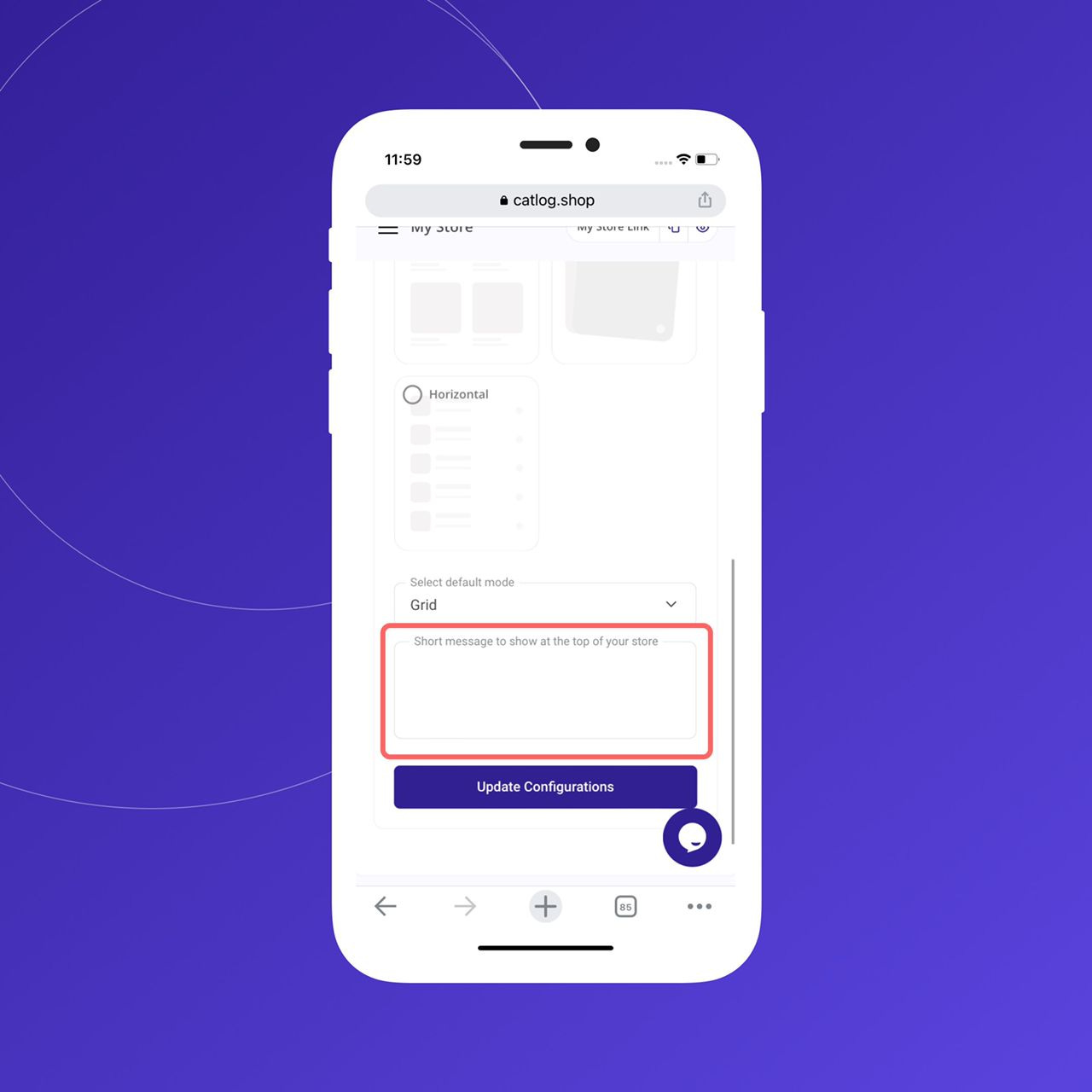
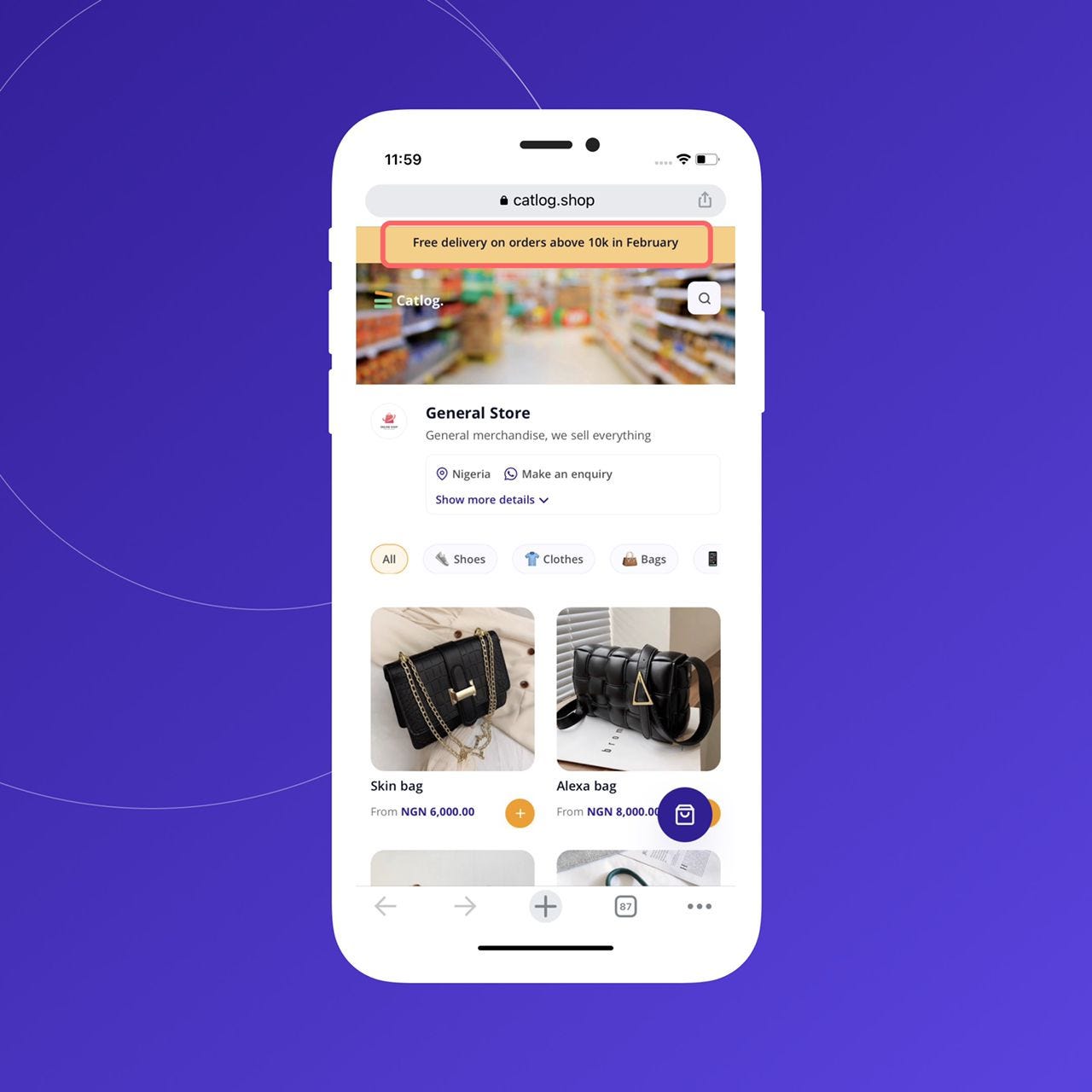
4. Update your product availability: The last thing you want is for a product to appear as "available" when it is really "sold out". Several people may be pissed off by this, and they might not return to your store. With a simple toggle, you can show customers that a product is unavailable, so they can't add it to their cart.
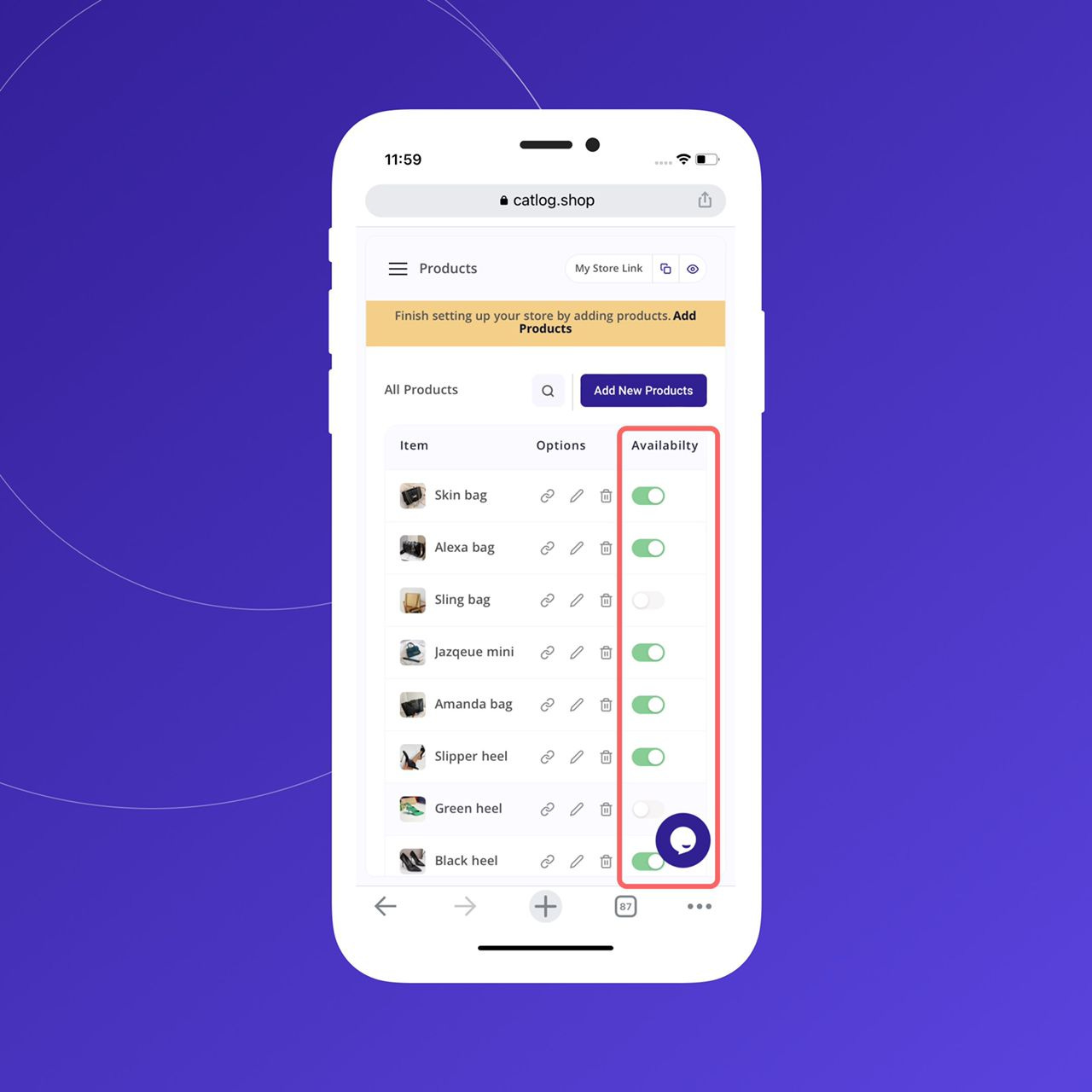
5. Offer discounts: As often as your business finances allow, you should offer discounts to customers in your store. This will get you more store visits and repeat customers. Catlog will soon allow you to generate coupons that customers can use to claim their discounts.
These tips will help you start off on the right foot as you continue to build, and scale your business.
We are rooting for you! 🚀