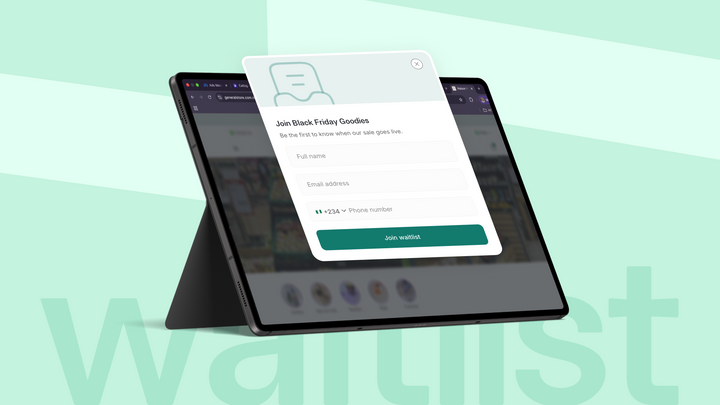How to Collect Payments Faster Using Invoices and Payment Links

One of the biggest challenges for any small business or solo entrepreneur is getting paid on time. Late payments hurt your cash flow, slow down your plans, and can create awkward conversations with customers. But it doesn’t have to be this way.
With the right tools, like professional invoices and easy payment links, you can make it simple for customers to pay you quickly, securely, and with minimal hassle.
If you sell products or services through Catlog, you already have access to simple, effective tools to help you do exactly this.
In this guide, you’ll learn:
- Why slow payments happen and how to avoid them.
- How to create clear, professional invoices.
- How payment links work (and why customers love them).
- Best practices to encourage faster payments.
- How Catlog’s built-in tools make all this easy for you.
Why Do Small Businesses Struggle With Slow Payments?
Before we talk about solutions, let’s be honest: waiting for payments is one of the most stressful parts of running a small business. You’ve done the work or shipped the product, but the money doesn’t hit your account for days, weeks, or sometimes months.
Some common reasons:
✅ Customers forget — they’re busy too.
✅ There’s no clear reminder or easy way to pay.
✅ The payment method is inconvenient.
✅ The invoice is confusing or incomplete.
✅ You’re not following up consistently because you’re busy selling and delivering.
Luckily, small tweaks can fix all these problems.
Why Professional Invoices Matter
An invoice isn’t just a bill — it’s part of your customer experience. A clear, easy-to-read invoice shows that your business is organized and trustworthy. It also removes excuses like “I didn’t know how much to pay or where to send it.”
A good invoice should always include:
✔️ Your business name and logo.
✔️ The customer’s name and contact info.
✔️ A unique invoice number.
✔️ The date it was issued.
✔️ A clear breakdown of products or services, quantities, and prices.
✔ ️ The total amount due.
✔ ️ The payment due date.
✔️ Payment instructions or a direct link to pay online.
When you use Catlog’s invoicing tool, most of this is generated automatically with no messy spreadsheets or manual editing.
How Payment Links Make Getting Paid Easier
A payment link is exactly what it sounds like: a unique link you send to your customer so they can pay you instantly online.
This works beautifully for:
- Freelancers and service providers.
- Small product orders that don’t go through your standard checkout.
- Custom orders or pre-orders.
- Collecting a deposit or balance payment.
Why customers love it: They don’t have to figure out banking details, go to an ATM, or send proof of payment. One click, pay securely, done.
With Catlog, you can generate payment links in seconds, and your customers can pay with their preferred method.
Benefits of Using Invoices and Payment Links Together
When you combine invoices with easy payment links, you’re giving your customer everything they need to pay you fast:
✅ The invoice explains what they’re paying for and when.
✅ The payment link removes friction — no extra steps.
✅ You can send both by email, WhatsApp, or SMS.
✅ The process feels professional and secure, which builds trust.
This small upgrade to your payment process often speeds things up dramatically.
Practical Tips to Get Paid Faster
Tools are great, but how you use them matters too. Here are proven ways to encourage faster payments:
1. Be Clear Upfront
Before you even send an invoice, set clear payment terms. If your policy is “Payment due upon receipt” or “Payment due within 7 days”, say so clearly on your product pages or quotes.
Customers respect clear policies.
2. Send Invoices Promptly
Don’t delay invoicing. The sooner your customer receives the bill, the sooner they’ll pay. With Catlog, you can generate and send an invoice immediately when an order is confirmed.
3. Make It Super Simple
Attach a payment link directly to the invoice. Add a clear “Pay Now” button if you’re sending it by email or WhatsApp.
4. Send Friendly Reminders
Life is busy — sometimes customers need a polite nudge. A simple reminder message like:
“Hi [Name], just a quick reminder that Invoice #123 is due tomorrow. Here’s the link to pay securely: [link]. Thank you for your support!”
This works better than chasing payments weeks later.
5. Offer Multiple Payment Methods
Not everyone wants to pay the same way. Catlog’s payment tools allow you to accept card payments, bank transfers, mobile money, or whatever is popular in your region. More options = fewer excuses.
6. Say Thank You
When a customer pays, always acknowledge it quickly. A simple “Payment received, thank you so much!” goes a long way. It feels good and keeps them coming back.
How Catlog Makes All This Easy
If you use Catlog for your online store, you don’t need to juggle extra tools — everything’s built-in:
- Create Professional Invoices in Minutes
Add your logo, brand colors, and all the payment details. Send them directly to your customer’s inbox or phone. - Generate Payment Links Instantly
Create a unique link for any order or custom request. Share it anywhere: WhatsApp, Instagram DM, email, SMS. - Track Payment Status
See at a glance who has paid and who hasn’t. No more wondering if you need to follow up. - Connect with Your Store
Invoices and payment links are tied to your Catlog products, so it’s easy to match orders and payments. - Secure Payments
Your customers pay through a secure channel, giving them peace of mind.
Who Can Benefit?
If you’re wondering “Is this for me?”, the answer is yes — if you:
- Sell physical products online but sometimes take custom orders.
- Need to collect deposits or part-payments.
- Want a simple, professional way to get paid faster, without chasing.
Real Example
Let’s say you sell handmade furniture. A customer orders a custom piece. Instead of just texting your bank details and hoping they remember, you:
- Send a branded invoice that clearly shows the deposit amount, the remaining balance, and when each is due.
- Attach a payment link so they can pay securely with their card or bank account.
- You both get confirmation. No mix-ups, no awkward follow-ups.
Your customer feels taken care of and you stay in control of your cash flow.
Small Business, Big Impact
You don’t need a big company’s finance department to look professional. In fact, small businesses that use clear, friendly, and modern payment tools often build stronger trust than big brands. Customers appreciate smooth, easy transactions.
When paying you is fast and easy, customers are more likely to come back or refer you to friends. Good payment experiences matter just as much as good products.
Final Thoughts: Get Paid Faster, Stress Less
Running a small business comes with enough challenges chasing payments shouldn’t be one of them. With simple, branded invoices and one-click payment links, you can speed up your payments, look more professional, and keep your cash flow healthy.
Catlog makes it easy to manage it all from one place — so you can focus on growing your business, not sending awkward reminders.
So why wait? Start using invoices and payment links today and watch the difference it makes. Your future self (and your bank account) will thank you.
Ready to try it? Log in to your Catlog dashboard now and send your first invoice with a payment link today!
Don’t have Catlog? Sign up here!