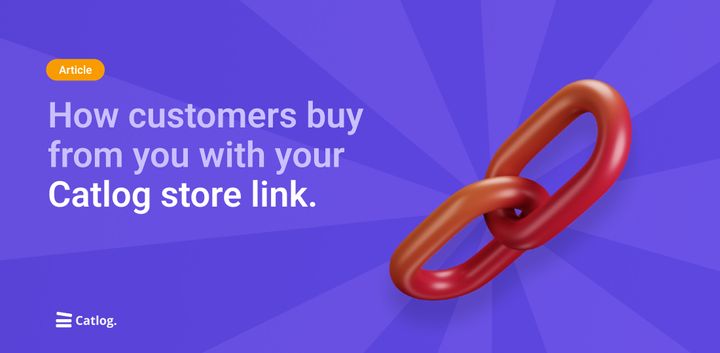How to create a custom store link 🔗
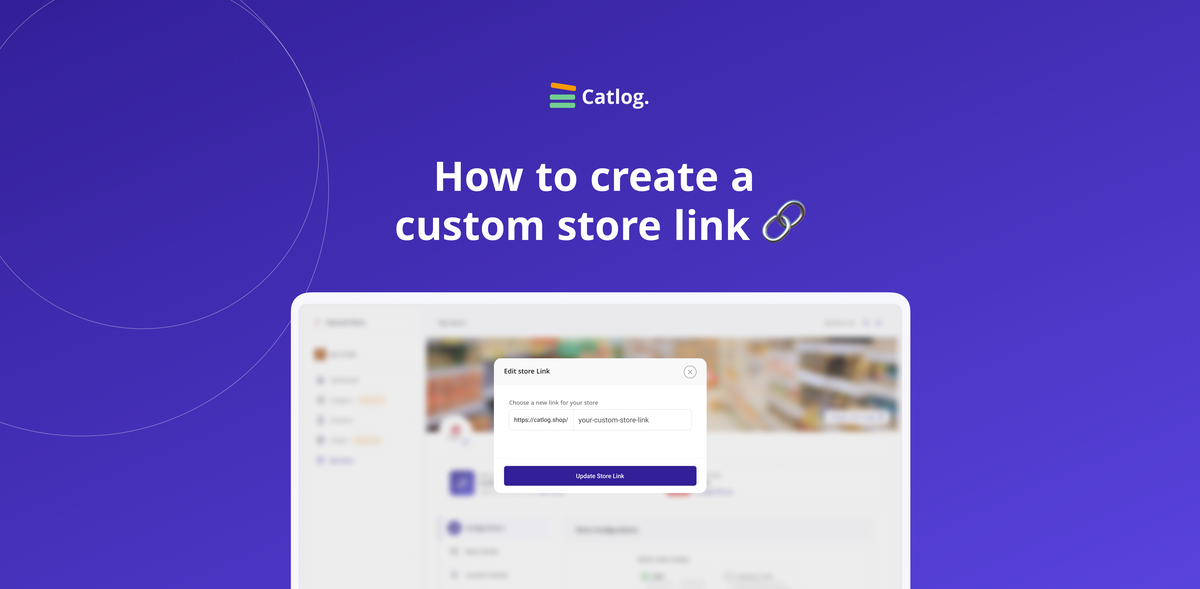
One of the perks of the Catlog Basic plan is the ability to create a custom link. Currently, Catlog has two subscription plans, the Starter, and the Basic plan. Users on the starter plan can upload 10 products to their store and get a non-customizable store link, while users on the Basic plan can upload up to 100 products, get a custom store link, and SEO optimization for their store.
This article will show you how to get a custom store link.
We'll get right to it, but first, here are some tips on creating a good custom link.
- Make it short and easy to remember for your customers. Preferably your business name.
- Use hyphens instead of underscores.
- Write in lowercase
- Avoid the use of numbers.
It's time to create your own custom store link.
- Go to catlog.shop
- Log on to your account
- Go to “My store”
- Click “edit link” just below your cover image (you should change your cover image if you haven’t)
- Edit the right box and type in your name of choice.
- Click “Update store link”
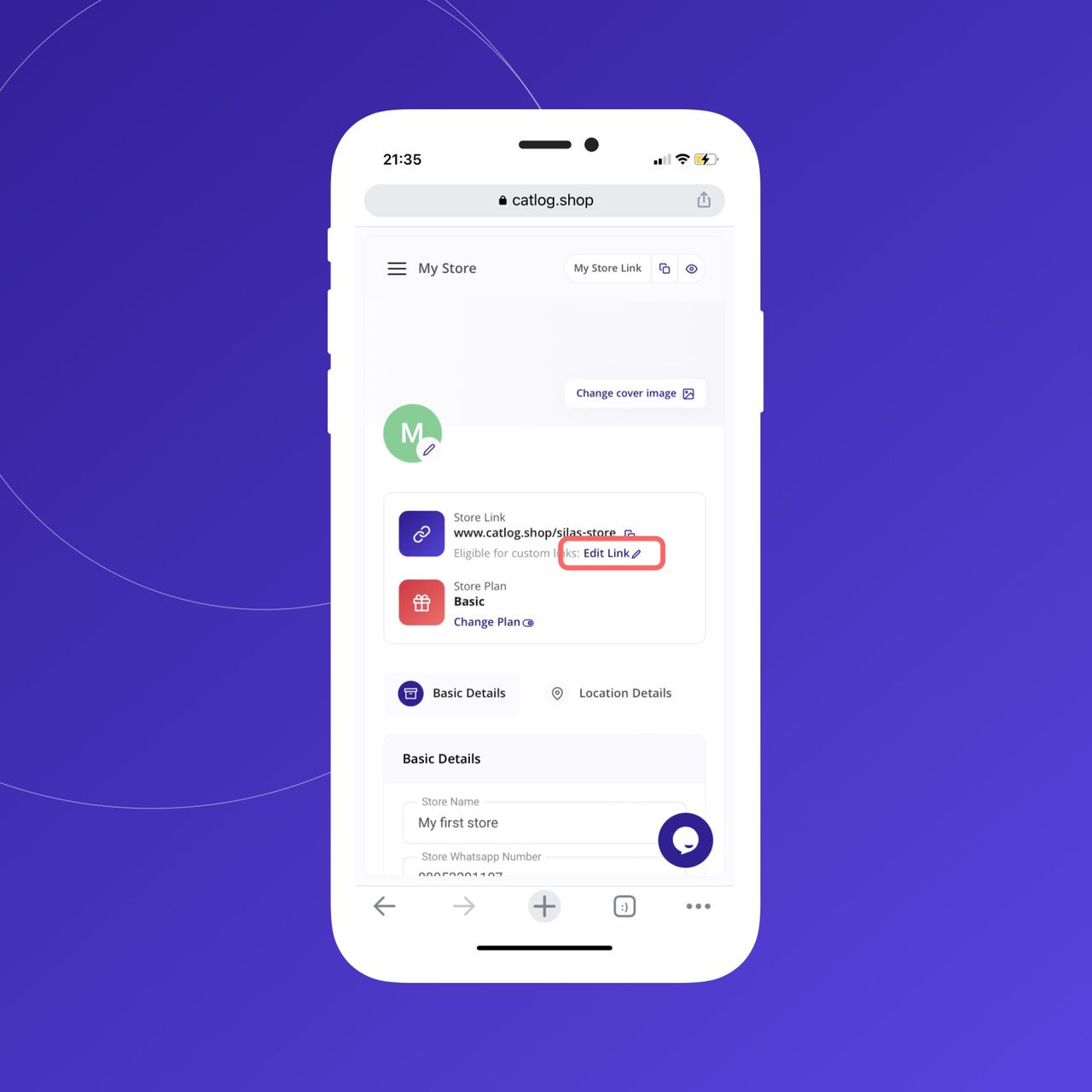
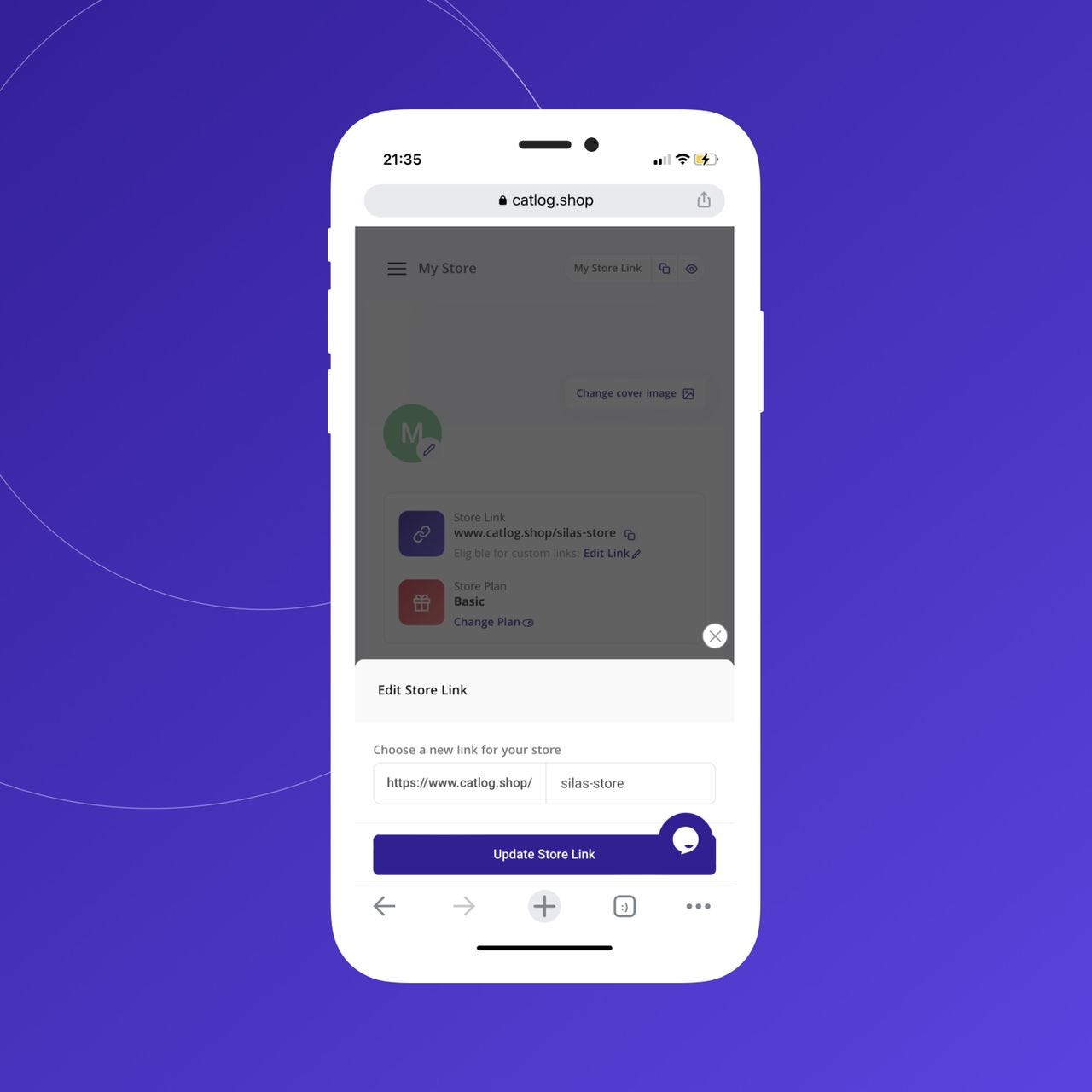
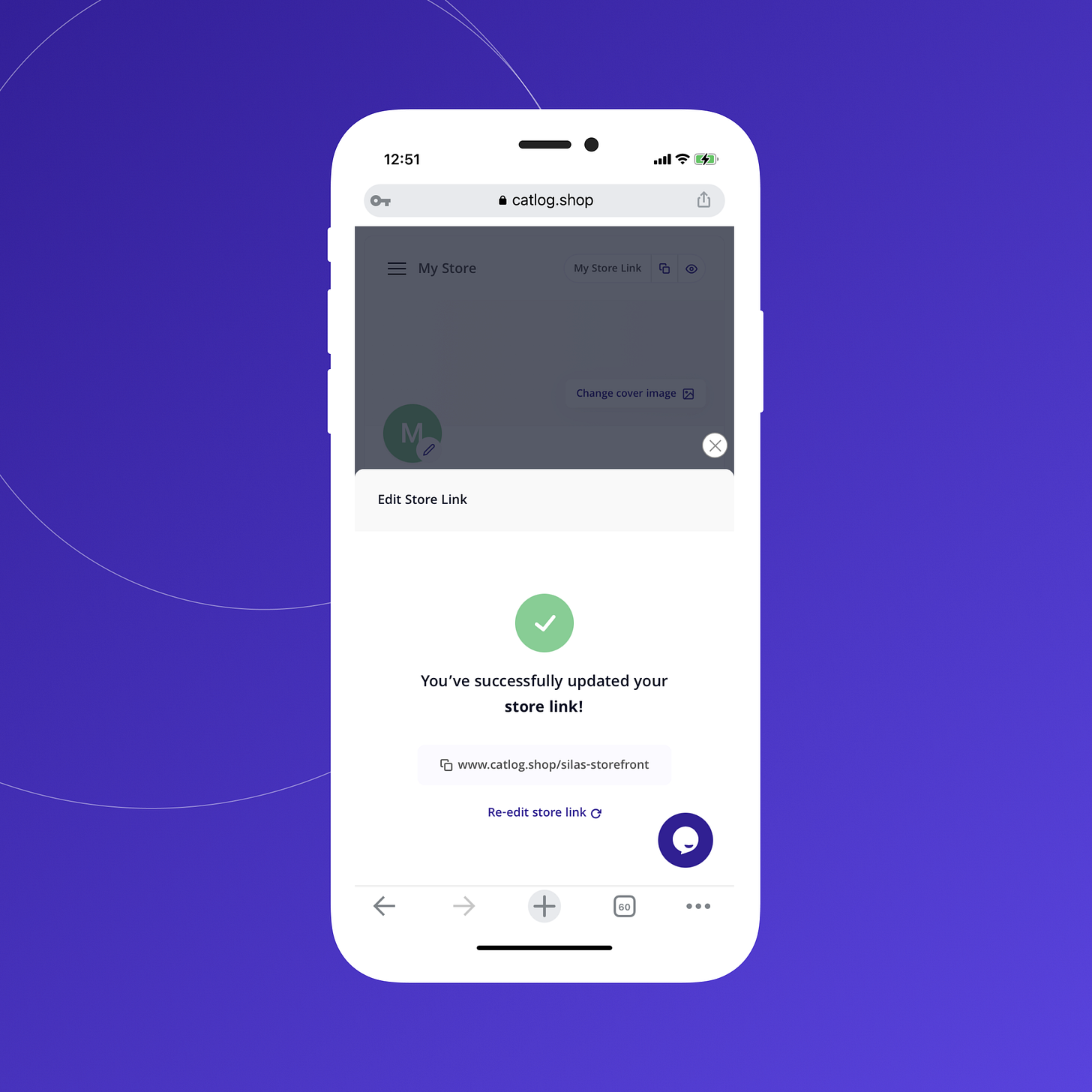
And that’s it. Copy and add your store link to your Instagram/Twitter bio and share it with everyone.