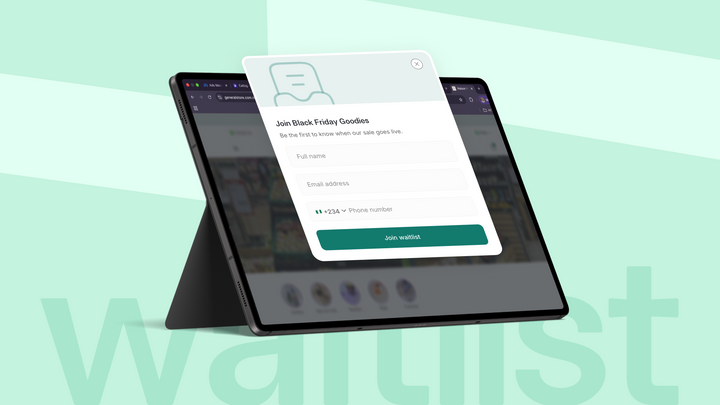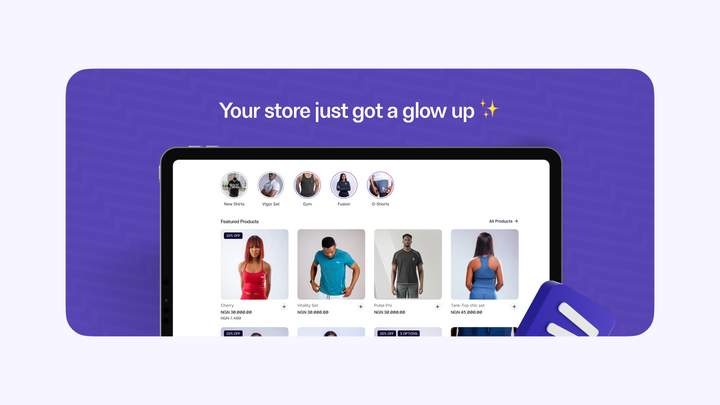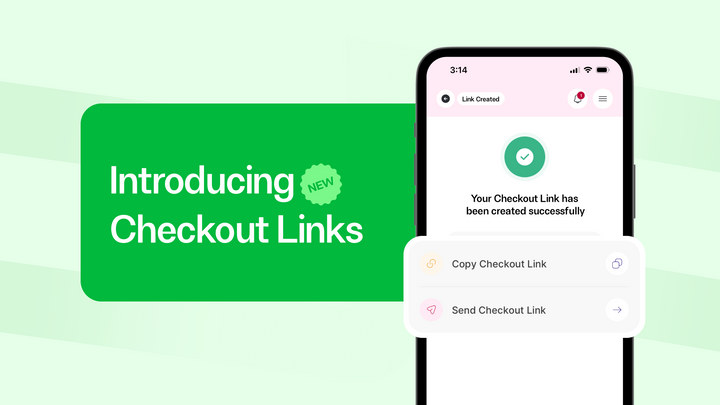Introducing Product options 🎉
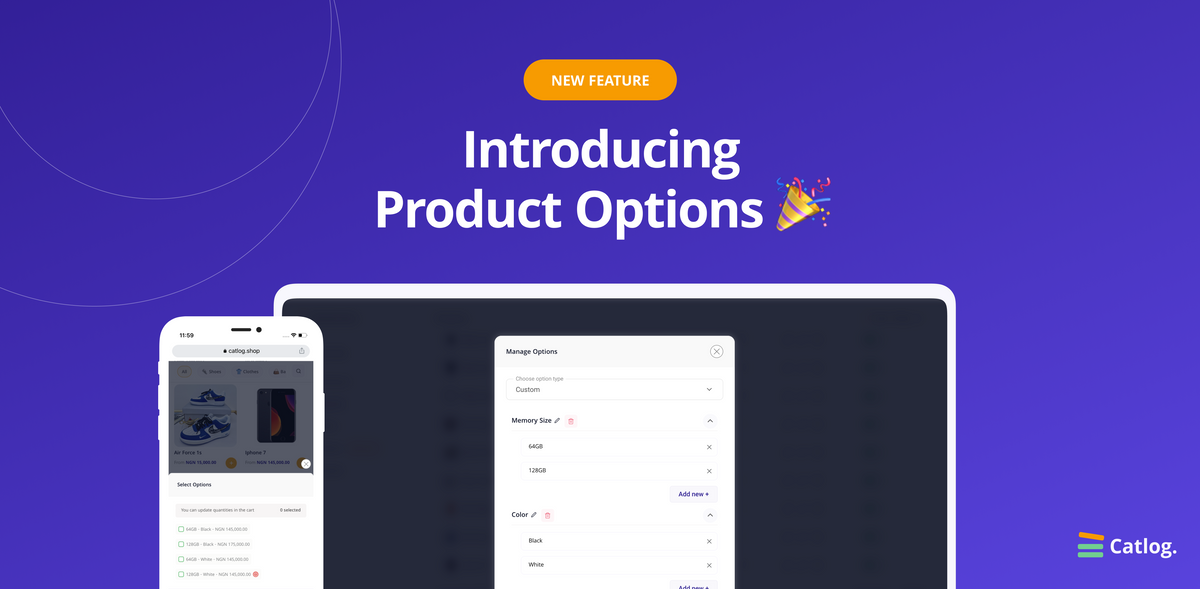
Typically, sellers offer multiple options for the same product. A great example of this is fashion and gadgets. In the case of dresses or shoes, different sizes and colors may be available and it is important that customers have the ability to select exactly what they want in the checkout process. This is why we have launched Catlog's product options feature.
With this update, sellers can now specify the variety of products they have available, and buyers will be able to select the product at checkout.
How does it work?
Previously, when you upload a product, you are required to fill in the product name, price, category, and description. Now, there is an additional (optional) step where you get to add a product option either by image or a custom option if you have any.
If you sell a product (e.g dress) that is available in different colors, the image option is for you while the custom option can be used for other products that are not differentiated by images. (e.g sizes, fragrance)
How to add a product option
- Log in to your store
- Click the side navigation
- Click “Products”
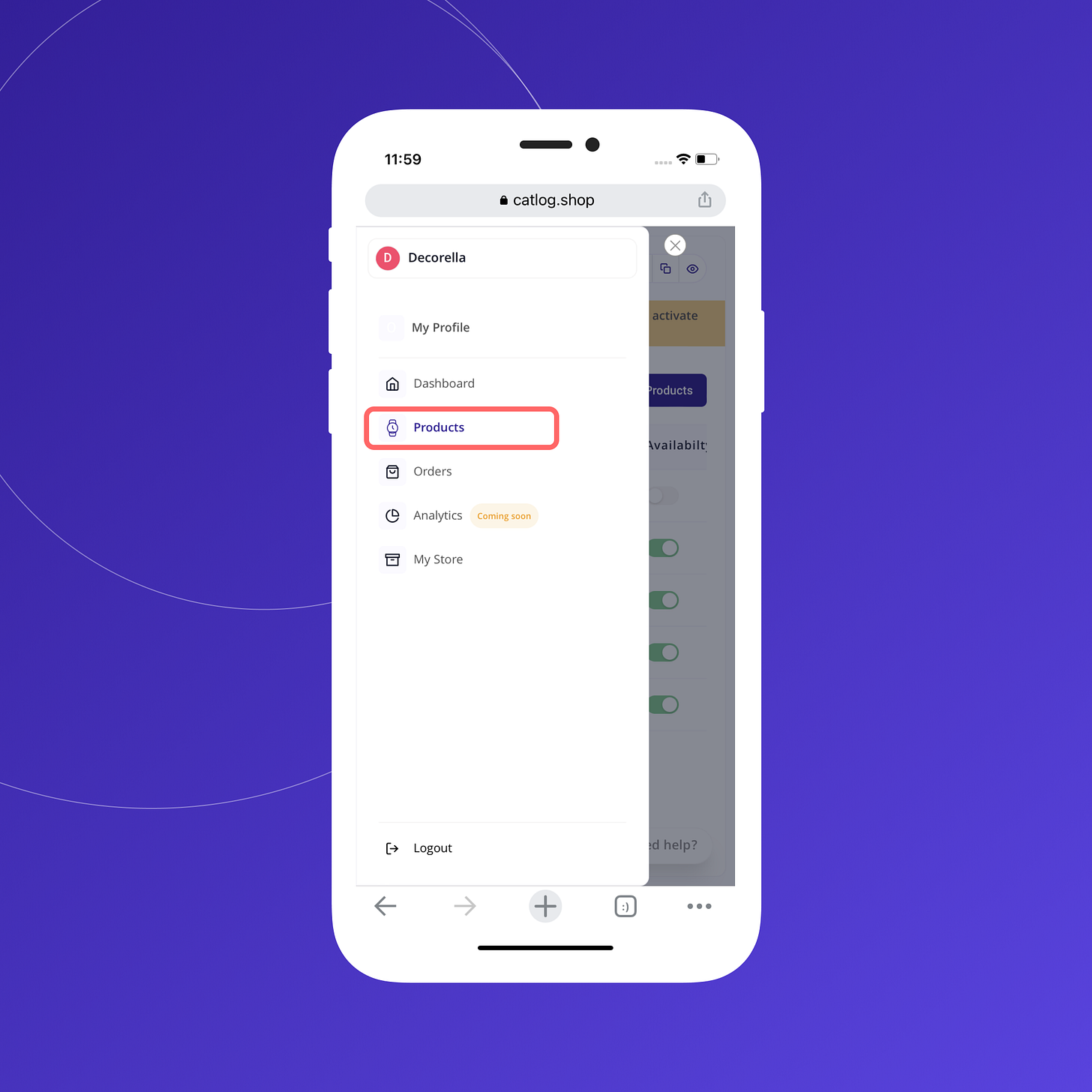
- Add new products
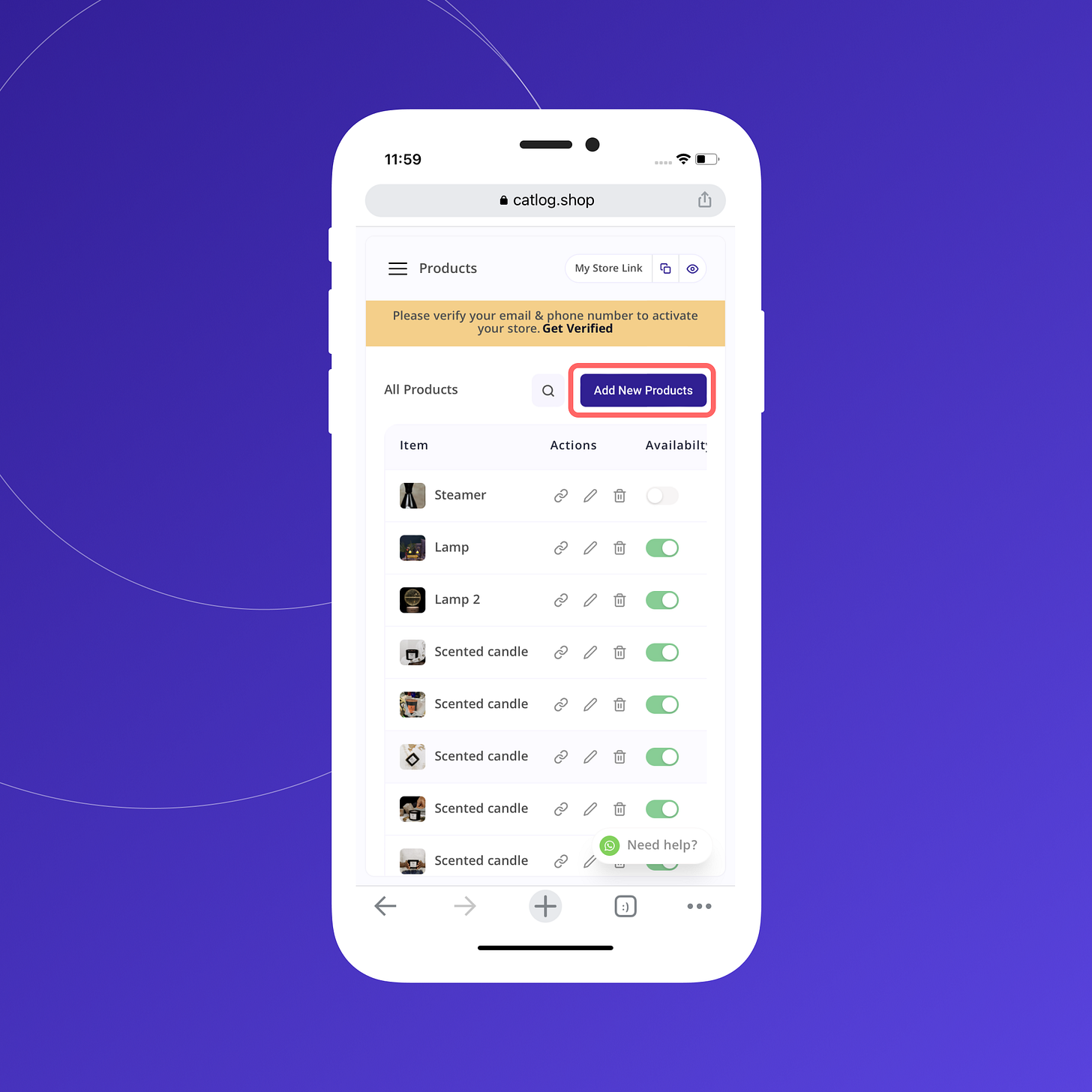
- Fill in product details and click “Add options”
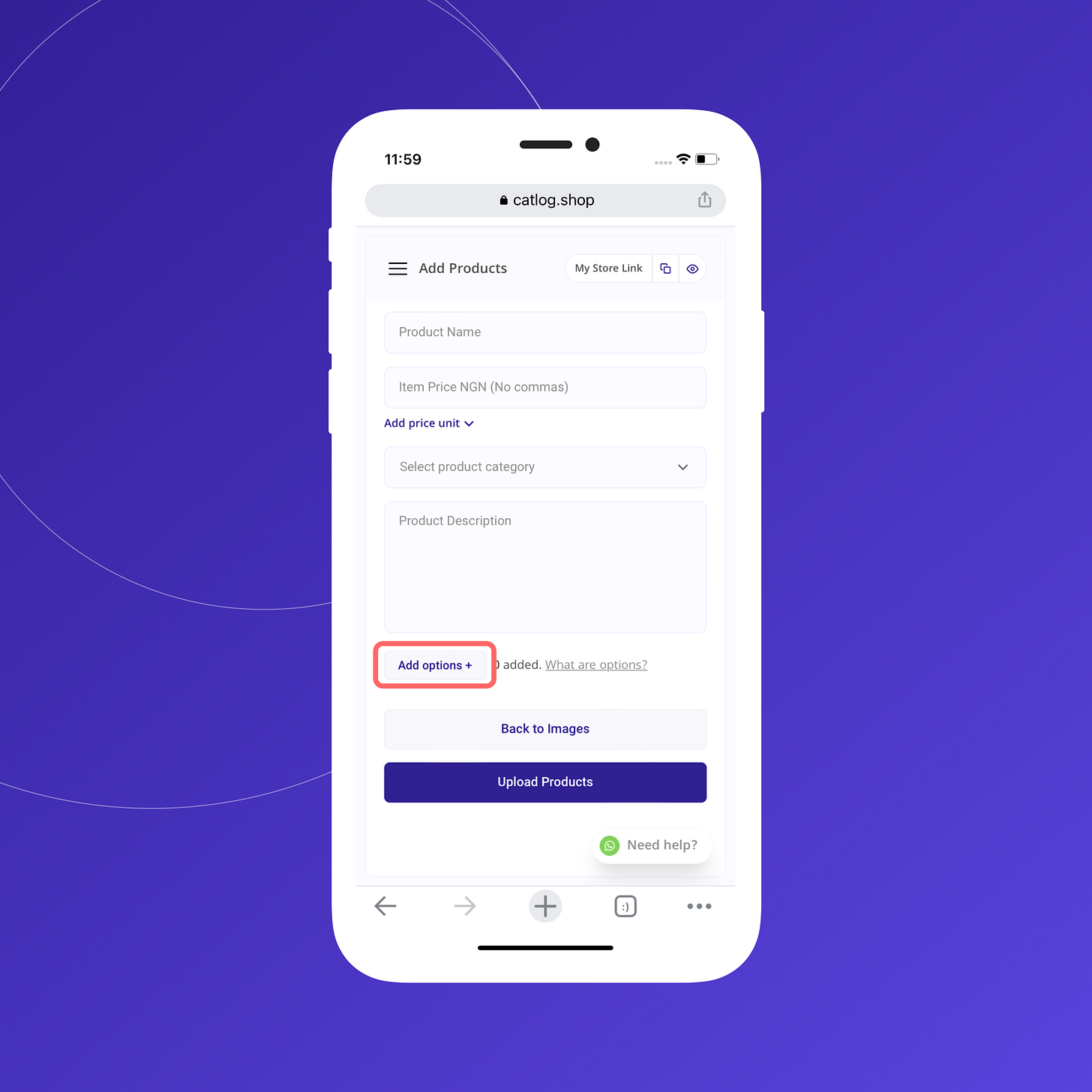
- Choose option type; “Image” or “Custom”
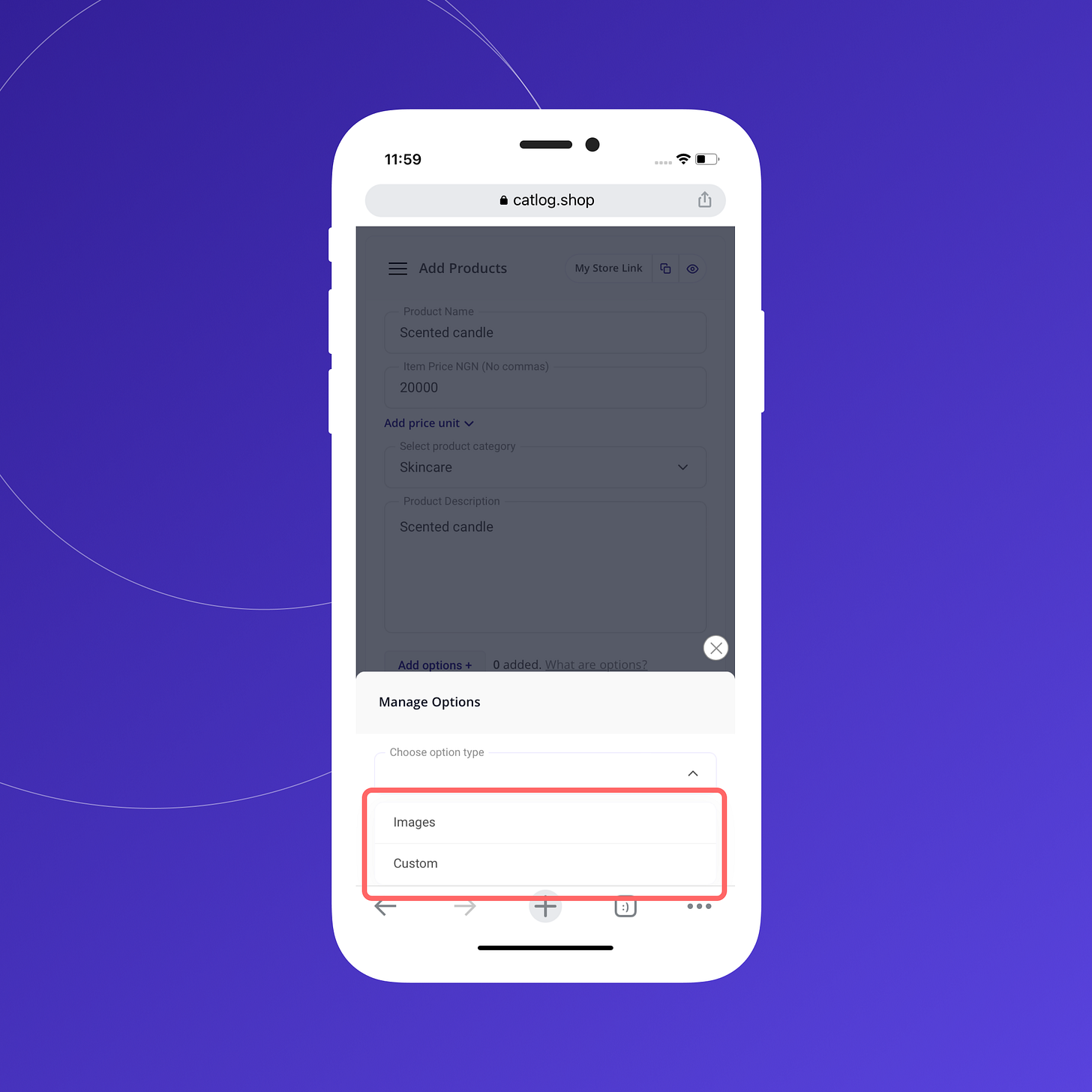
For the image option, upload different images and choose if the product has an extra option like size, weight, fragrance, etc.
- Choose “Yes or No”
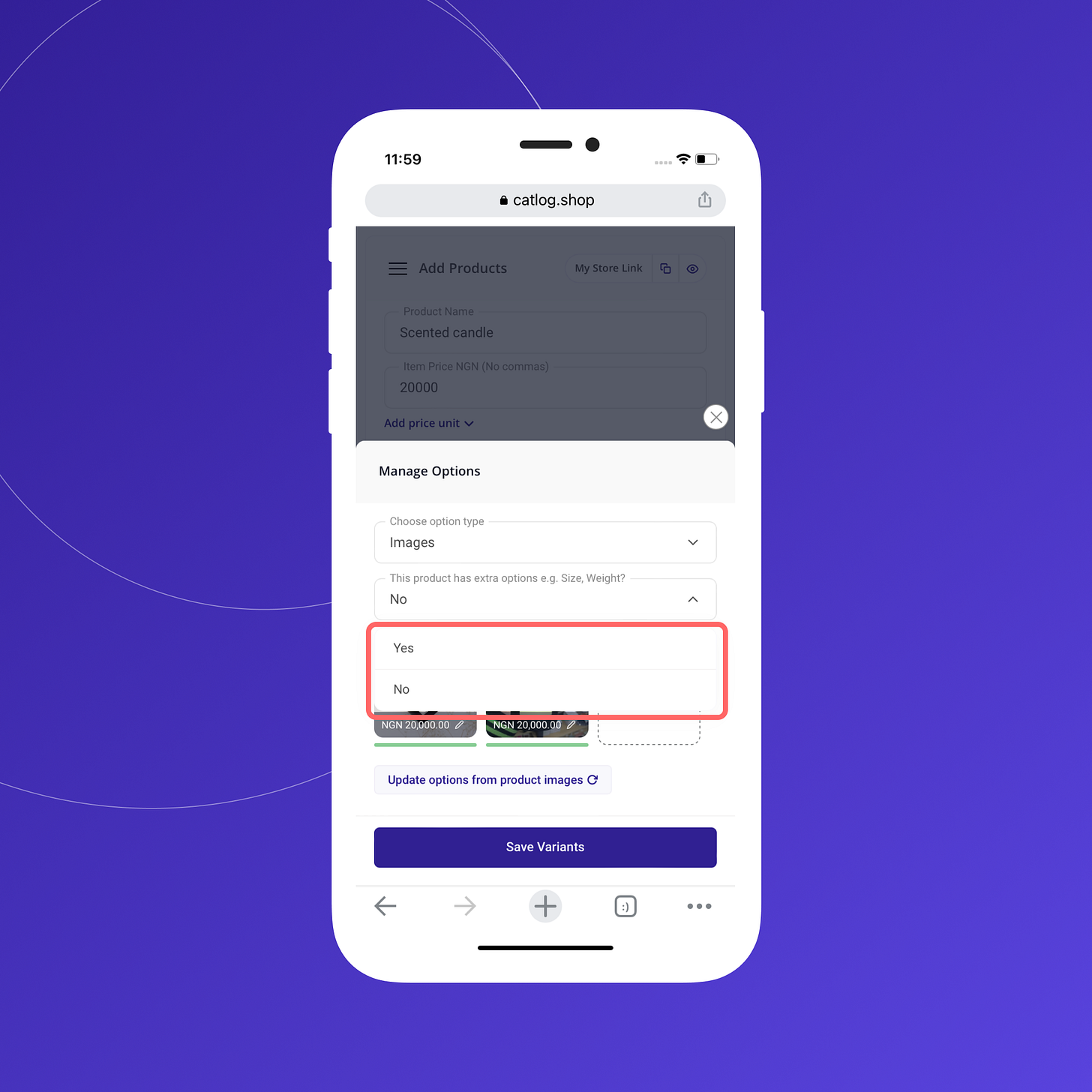
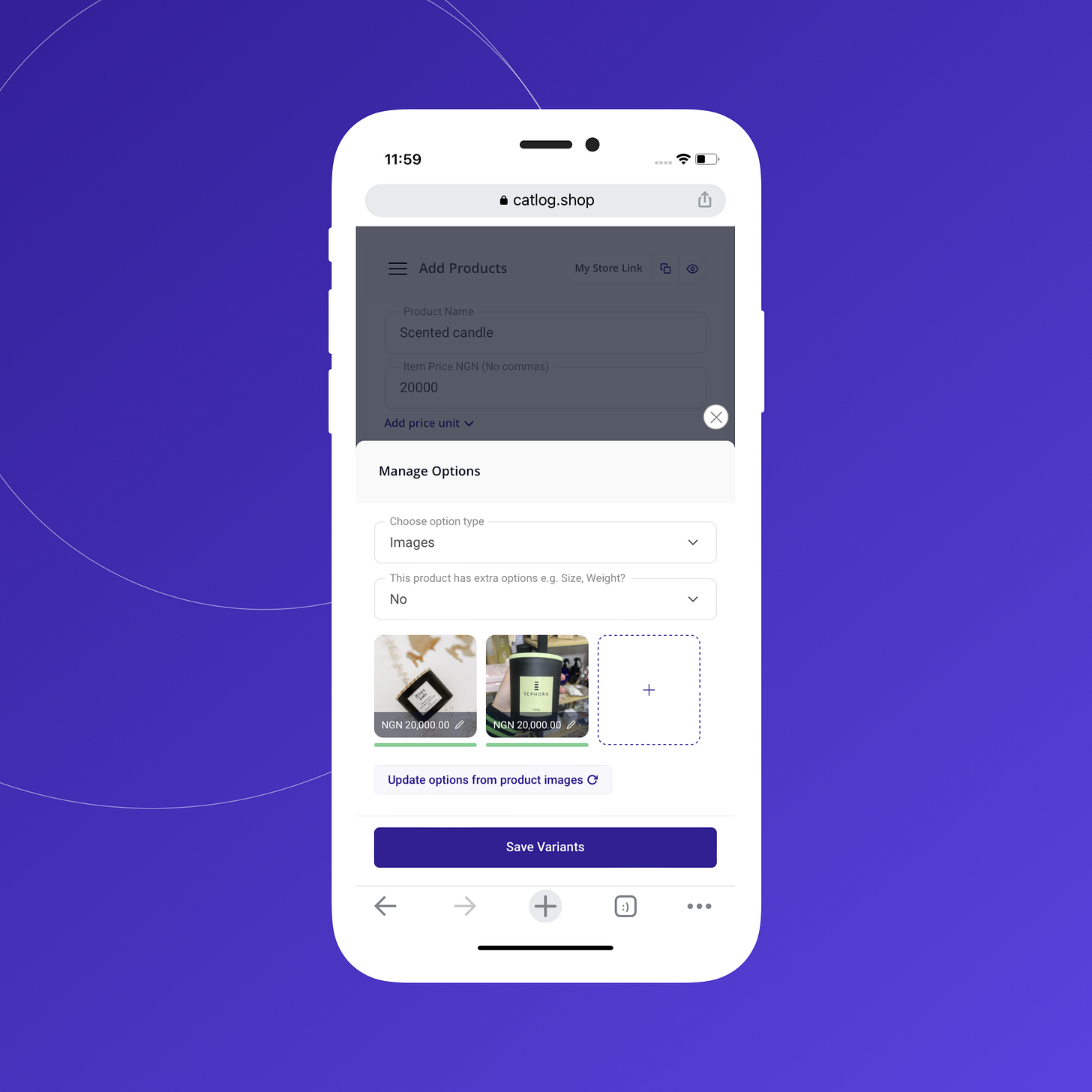
- Enter the extra option and add at least two values
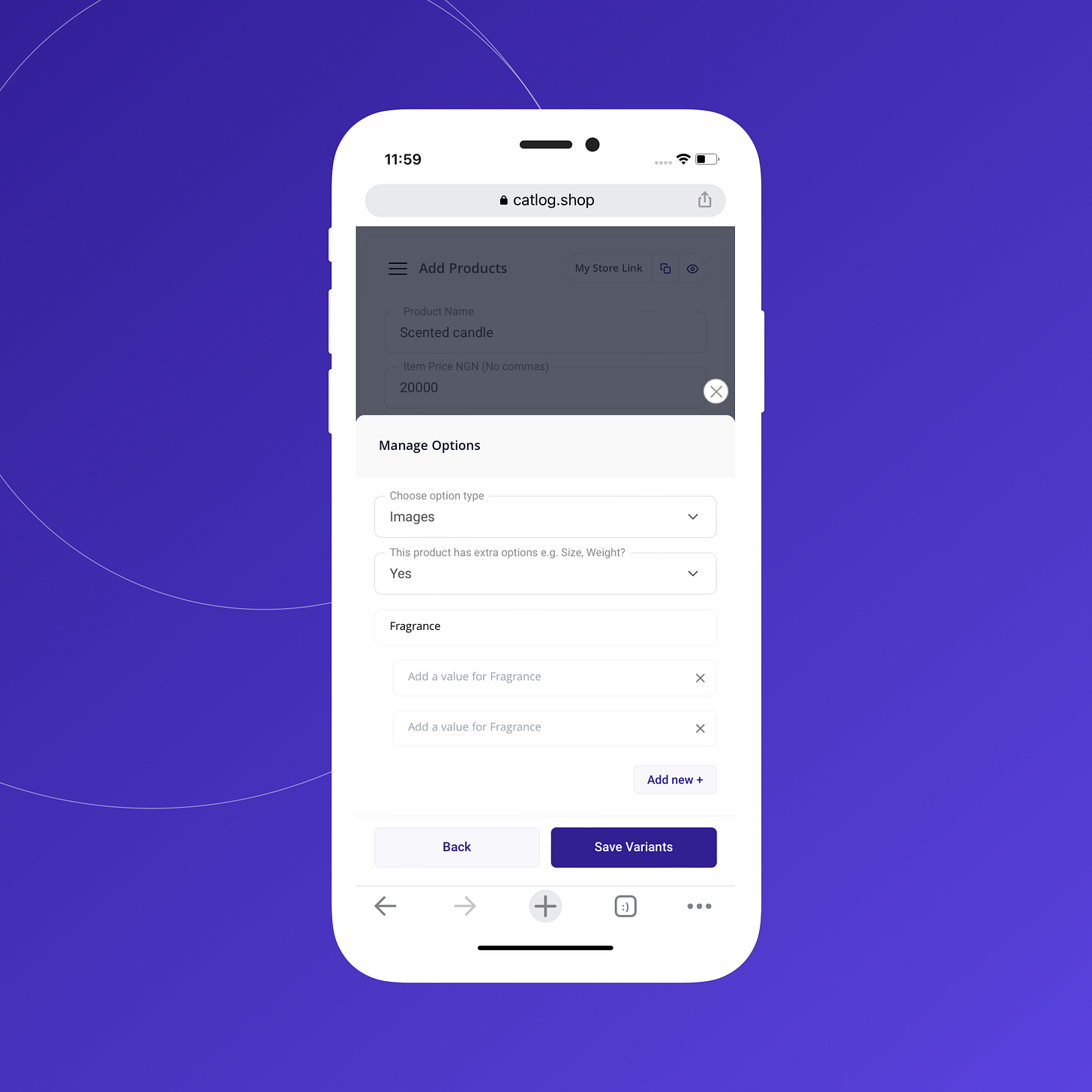
- Click ‘Save variants” and upload products
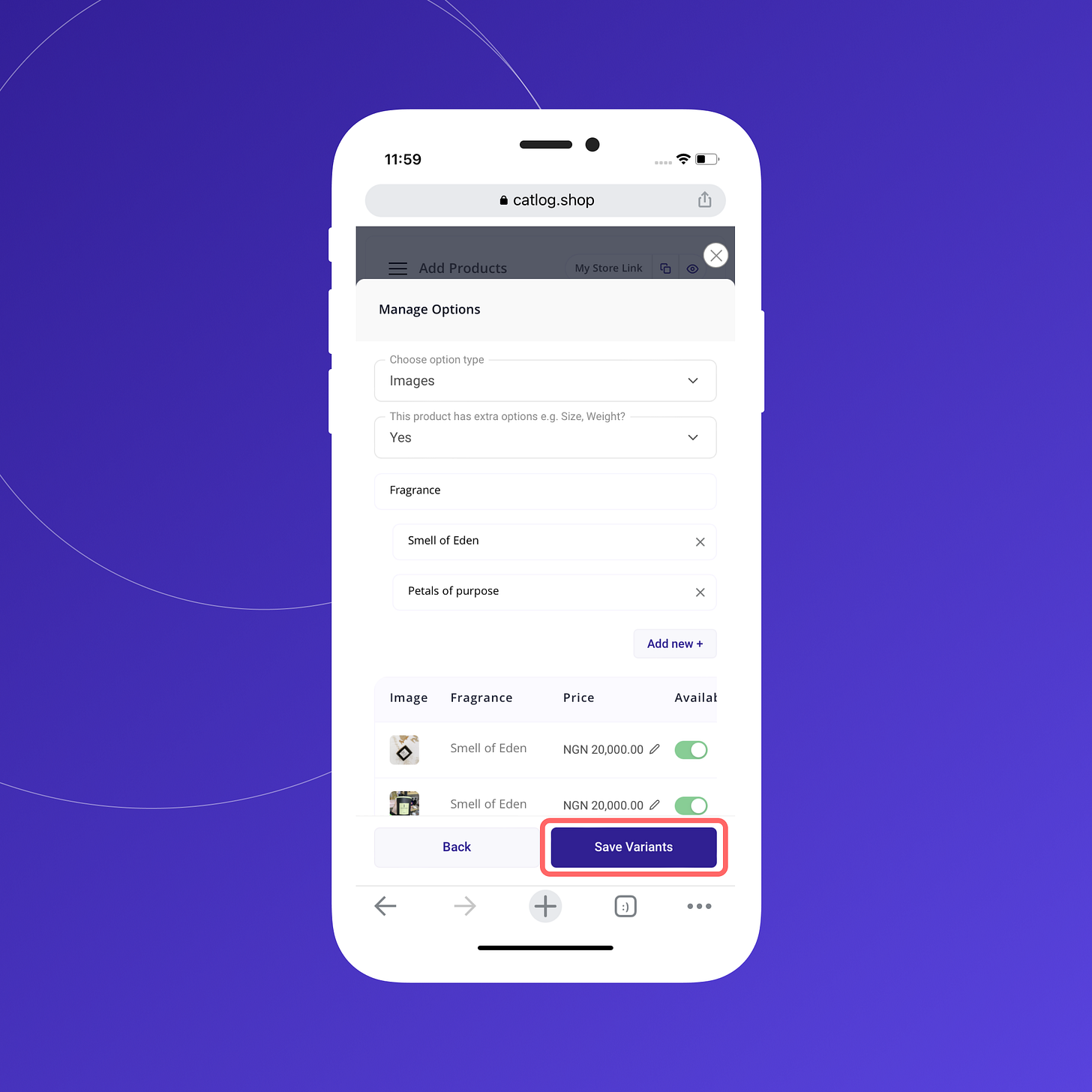
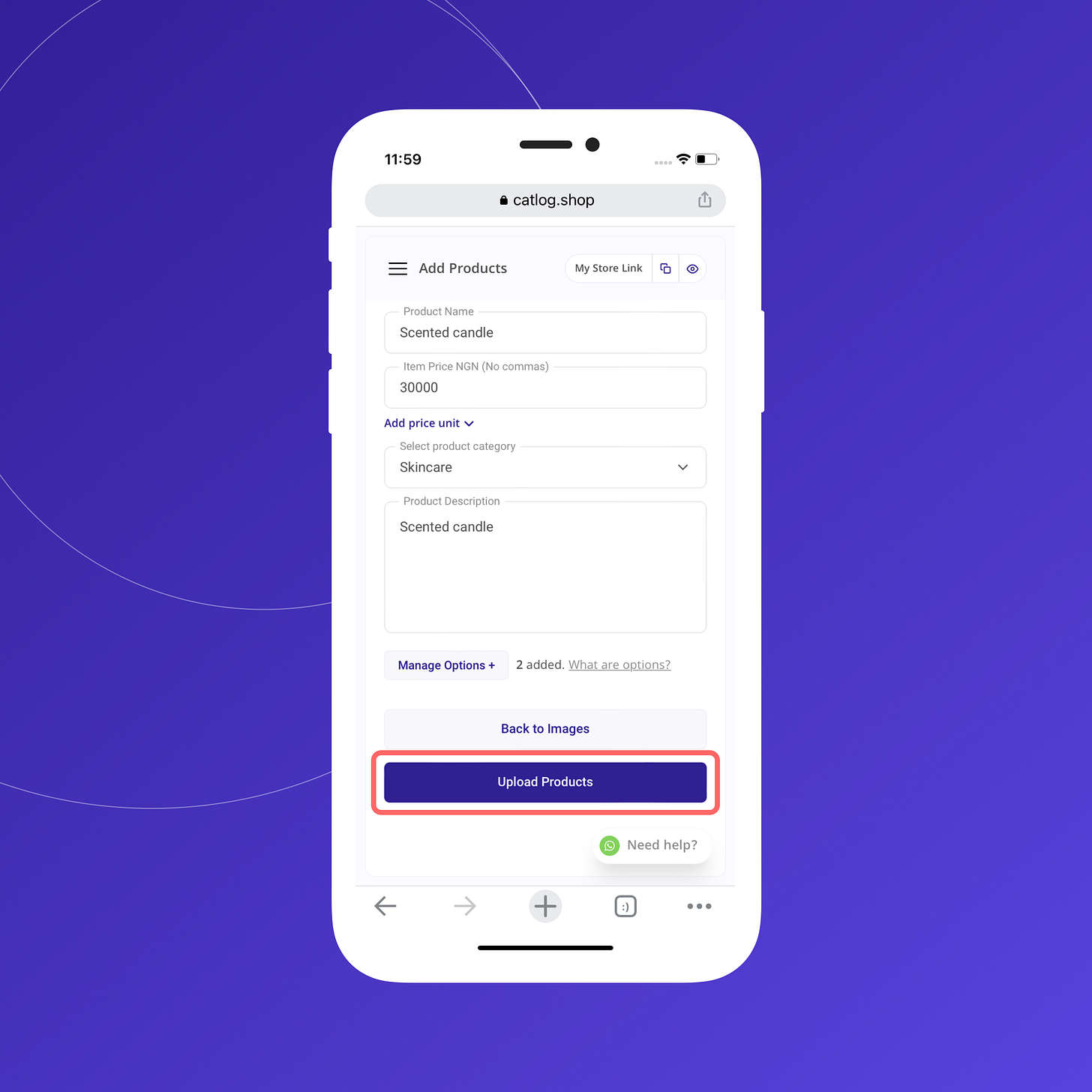
For the custom option, enter a type e.g. color, memory size
- Add the custom value
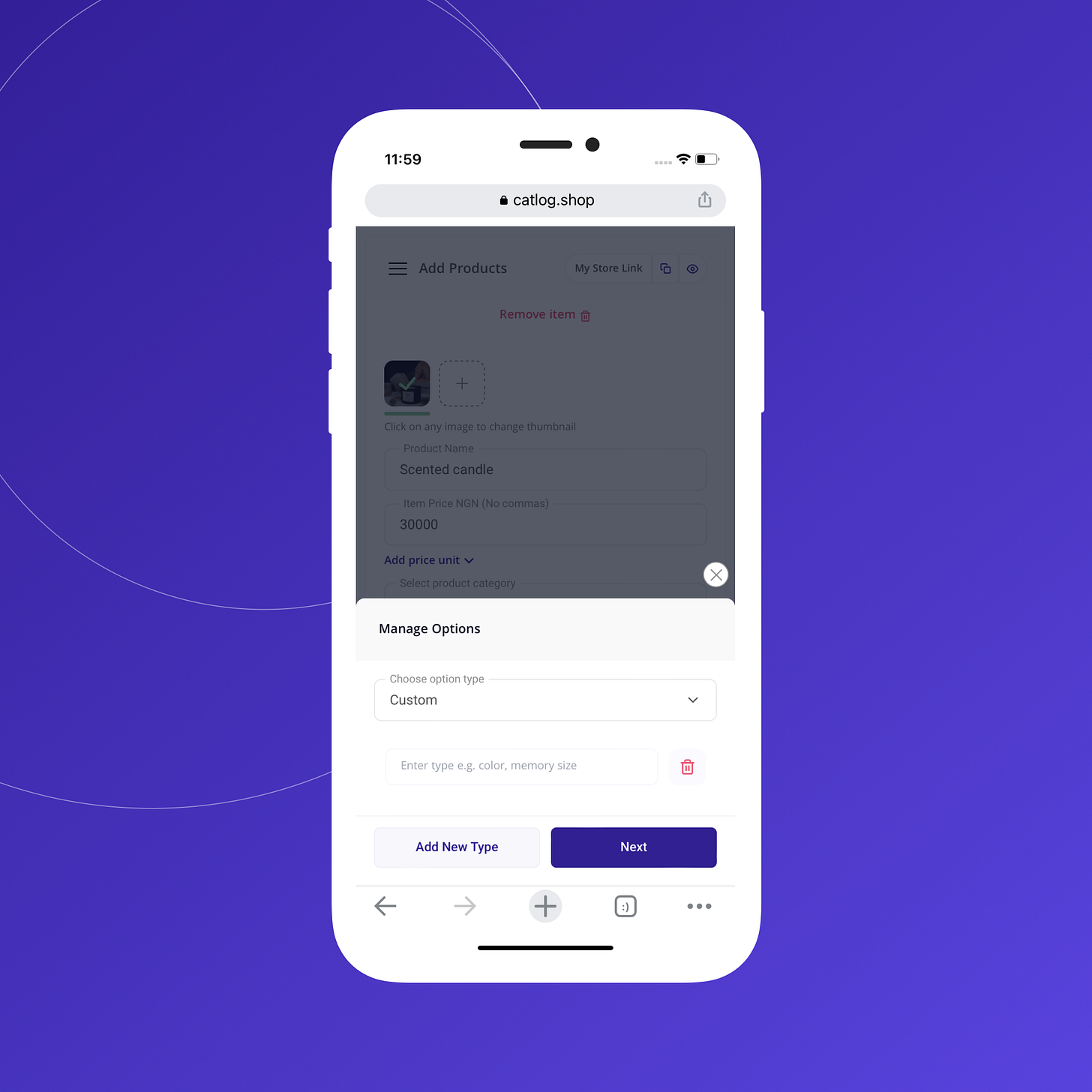
- Click “Next”
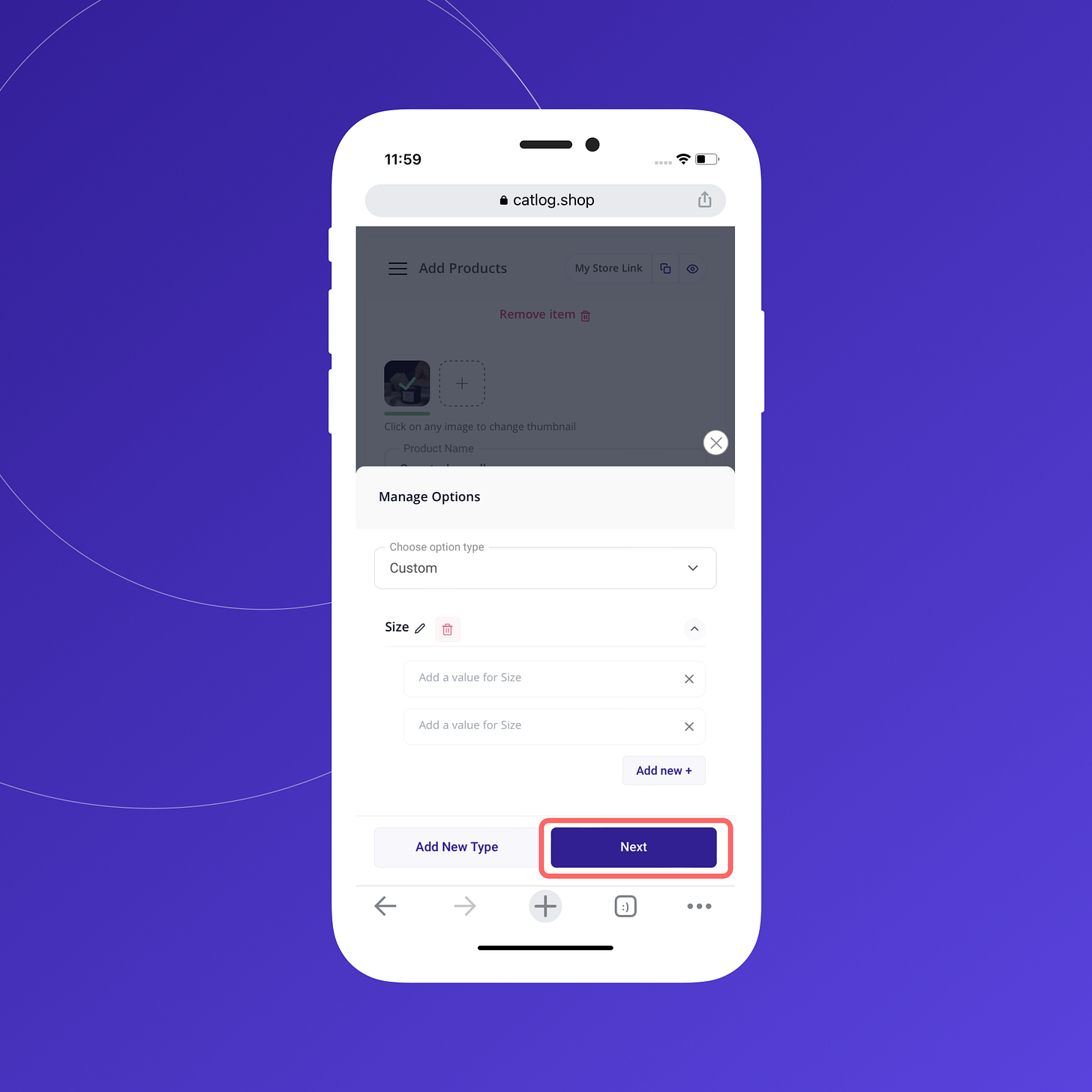
- Click “Save” and upload products
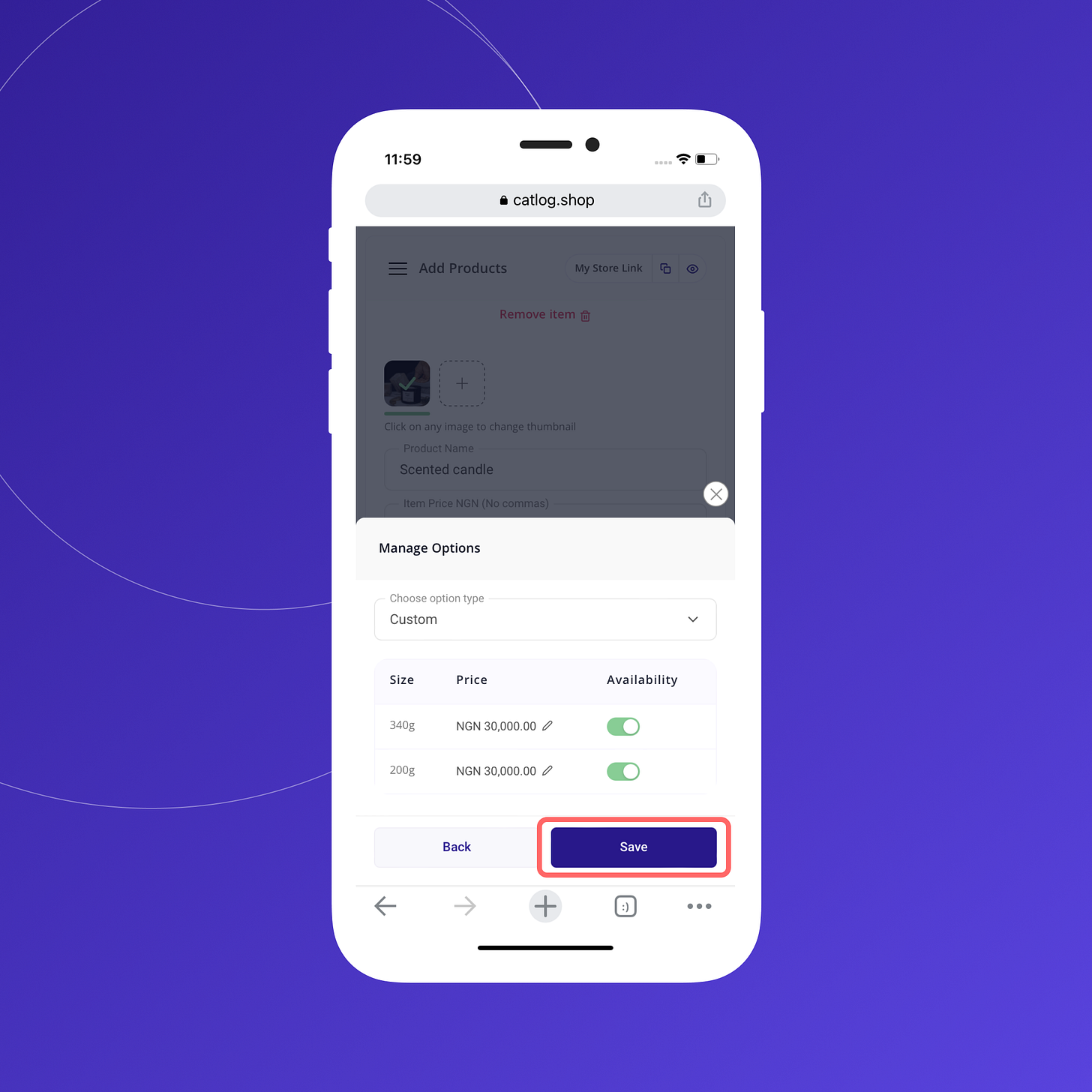
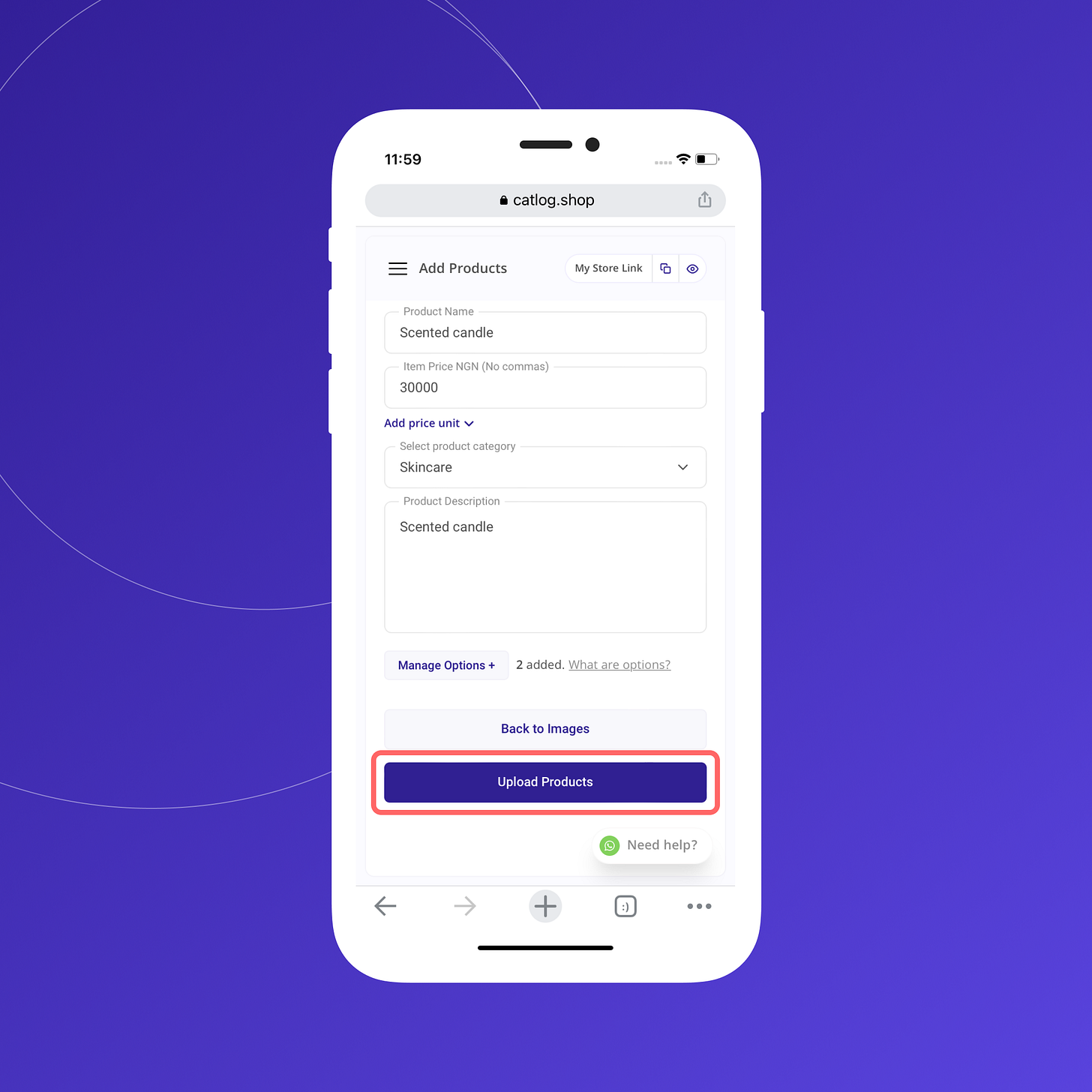
You can make a particular option unavailable if it is out of stock and customers will not be able to add it to your cart.
We hope this feature helps you showcase your products in different options/variants.
Click here to watch a video we also created on How to set up product options
To see how customers pick and buy products with options from your store, click here
If you have any issues with this please reach out to us at holla@catlog.shop or just visit our website and tap the “Talk to us” button.