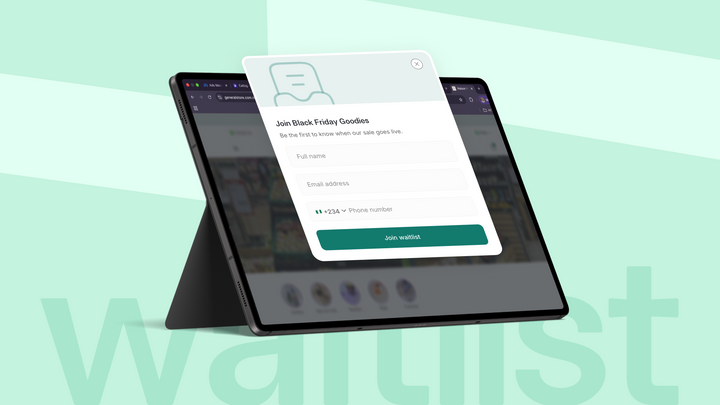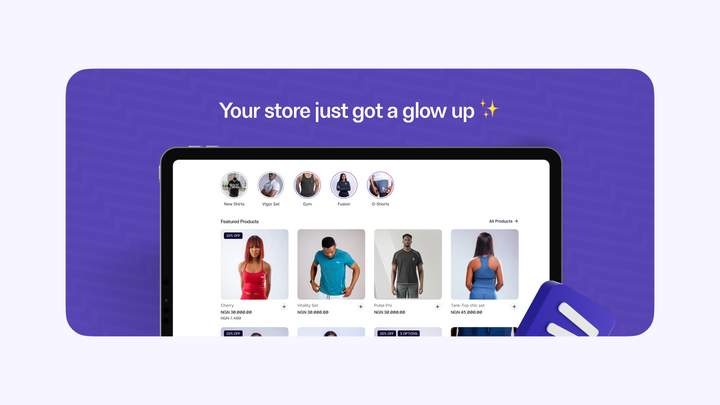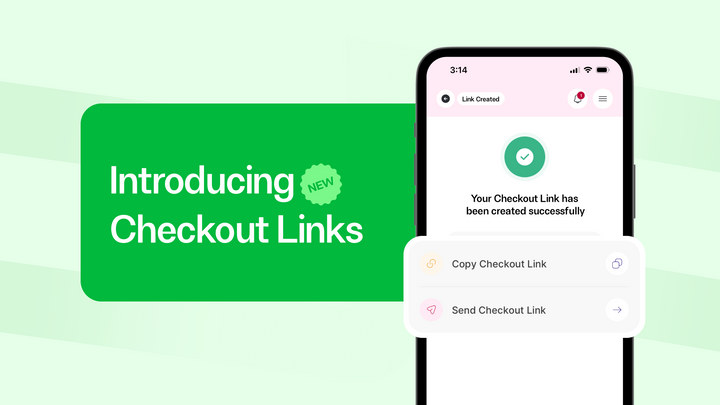Introducing Store Managers & Multiple Stores 🎉
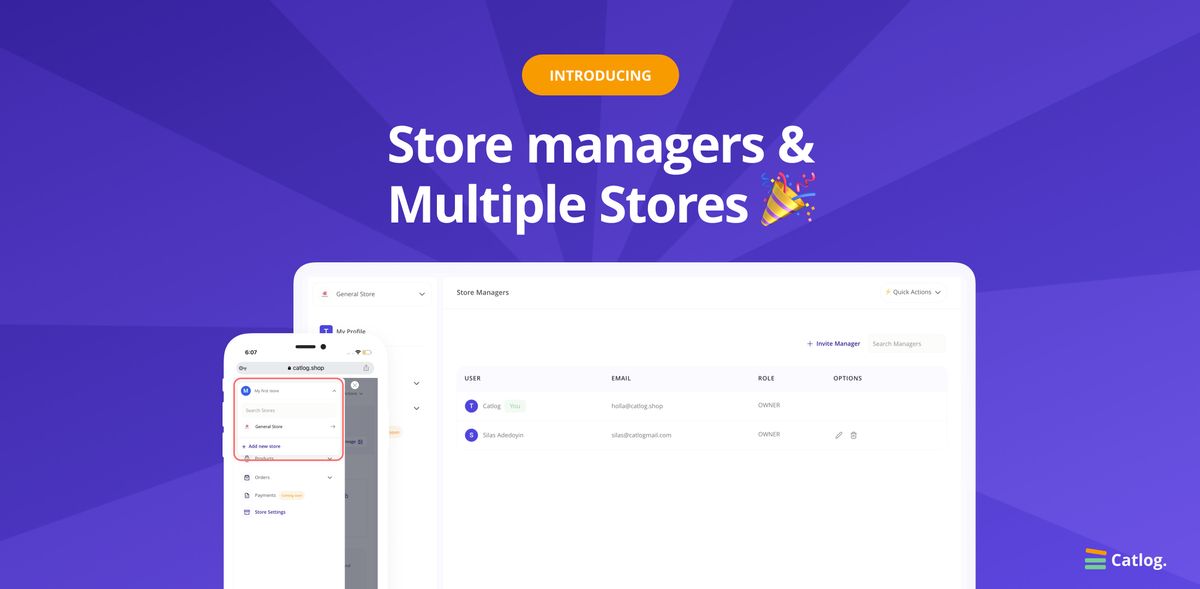
Running a business can be very tasking, and one way to de-stress and operate more efficiently is to hire employees or just have other people take care of some part of the business - so you can focus on what matters more.
Previously, if you wanted other people to help get things done on your catlog store, you will need to share your email and password with them, having to share your login credentials means they would have un-restricted access - you probably don’t want this.
Today we’re introducing Store Managers. With store managers, you can invite people to help manage your store and also give restrictions on what they can do.
Also, there are chances you run multiple businesses at the same time, for example, your first business could be a hair store, and the second a clothing store. It certainly won’t be best to list all these items in one Catlog store.
Another example is when you have an eatery with two branches - it is usually best to manage these branches separately.
Today if you wanted to manage different stores on Catlog, you will need to create separate accounts, and this isn’t efficient - that’s why we’re introducing Multiple Stores.
With Multiple stores, you can now manage several stores from one account, and you can also import products across those stores, sounds nice?
How to add store managers
Inviting someone else to manage your store is really easy
- Go to your “Store settings” page
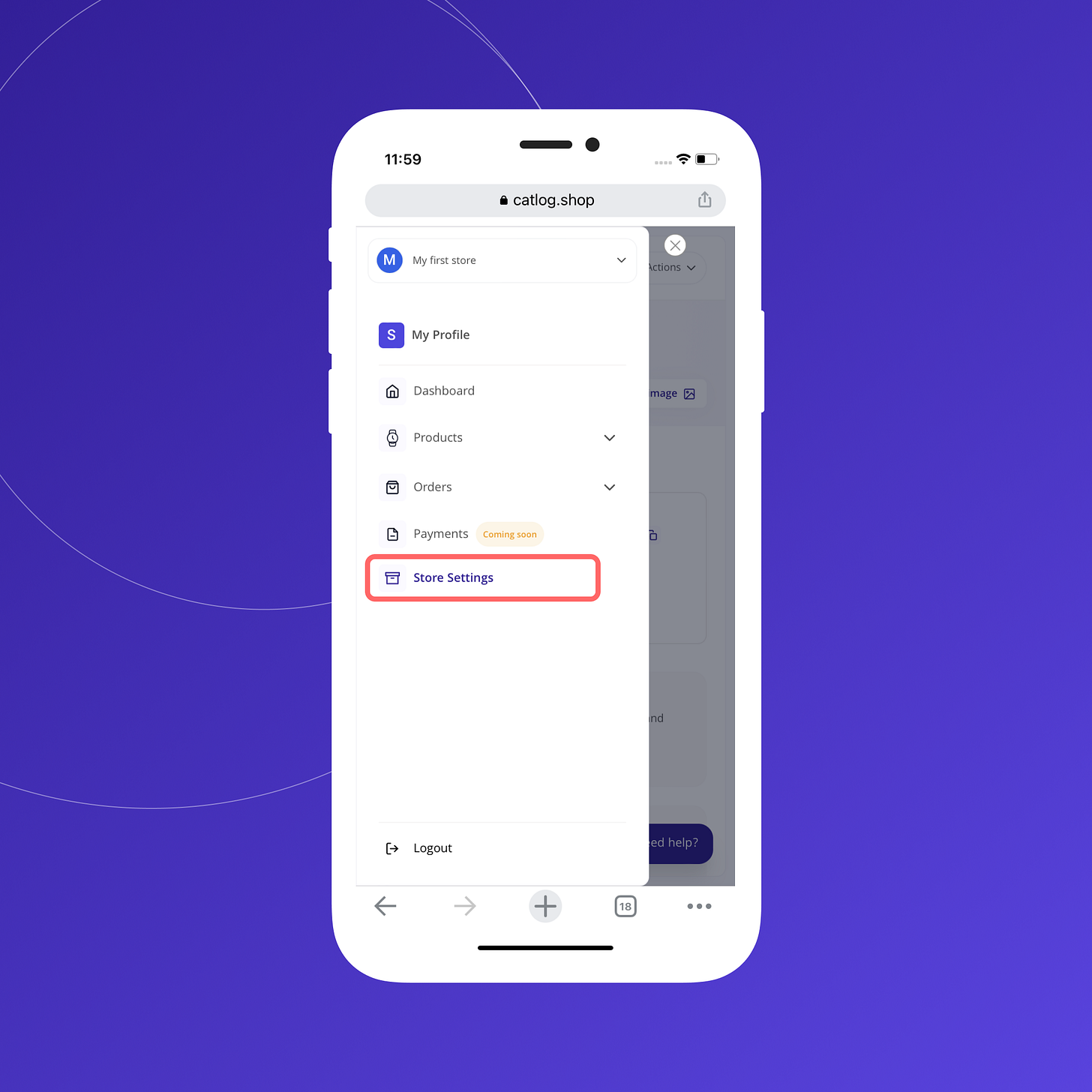
- Click on “Store managers”
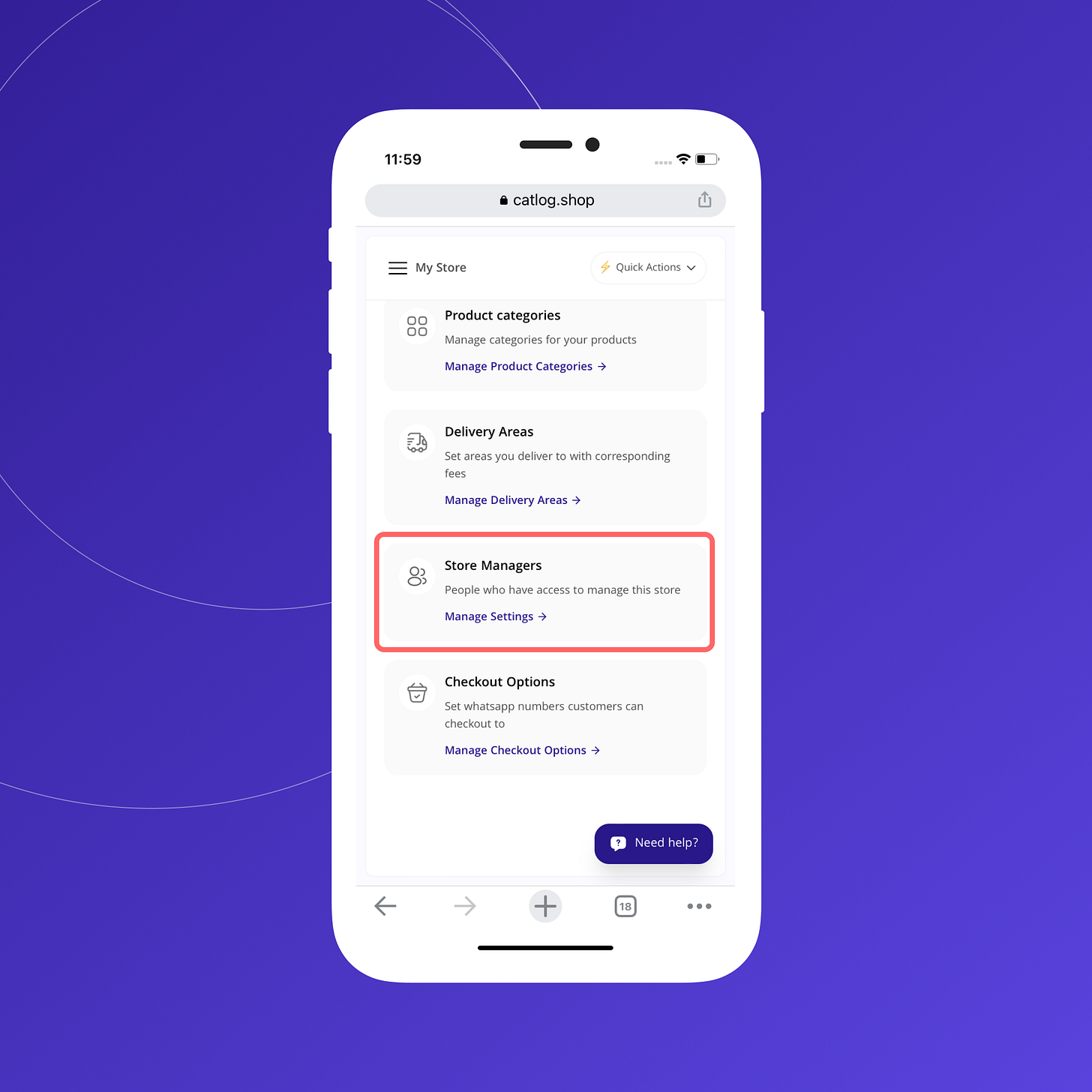
- Click on “Invite Manager”
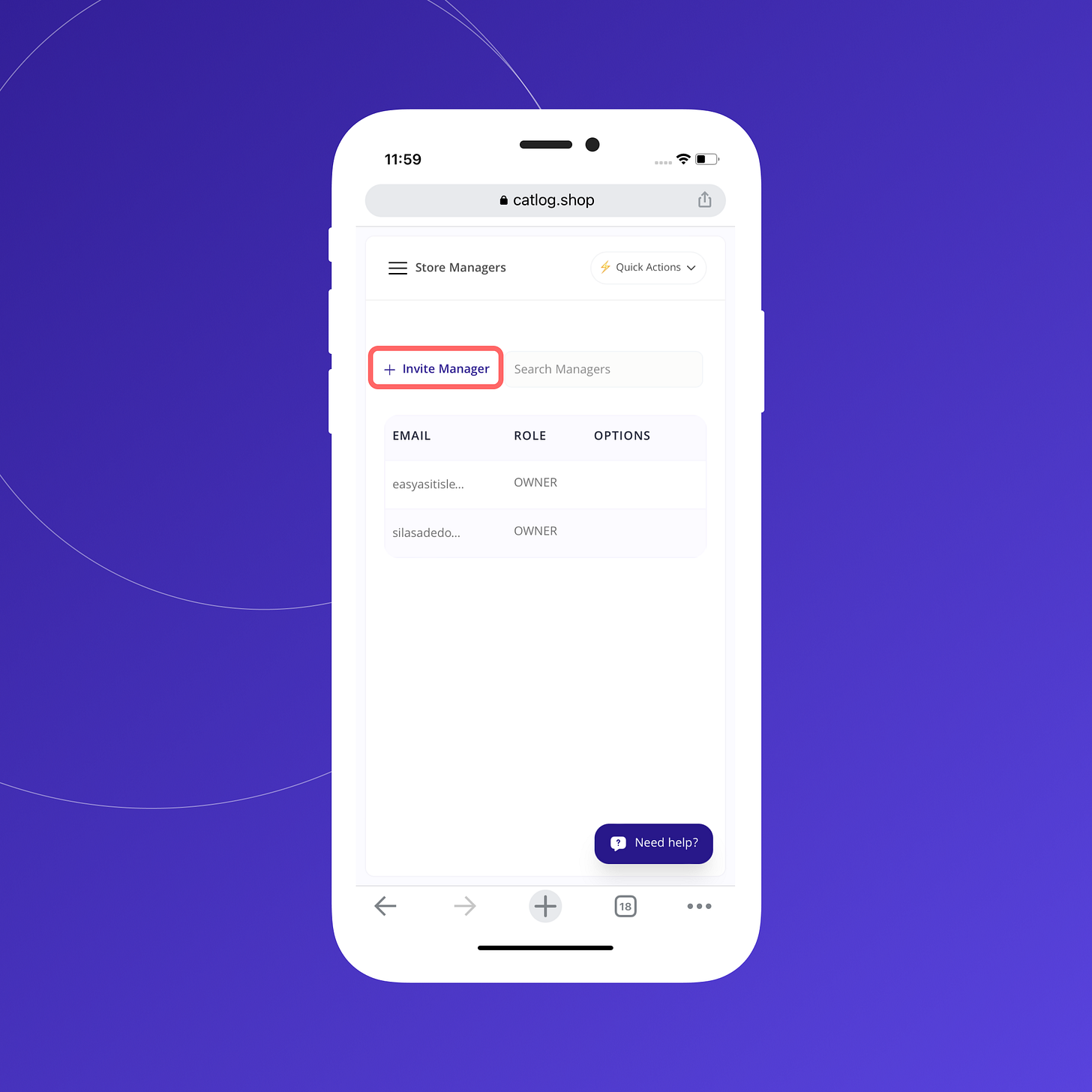
- Provide an email or WhatsApp number for the person you want to invite, also select a role for them - then click on “Invite”
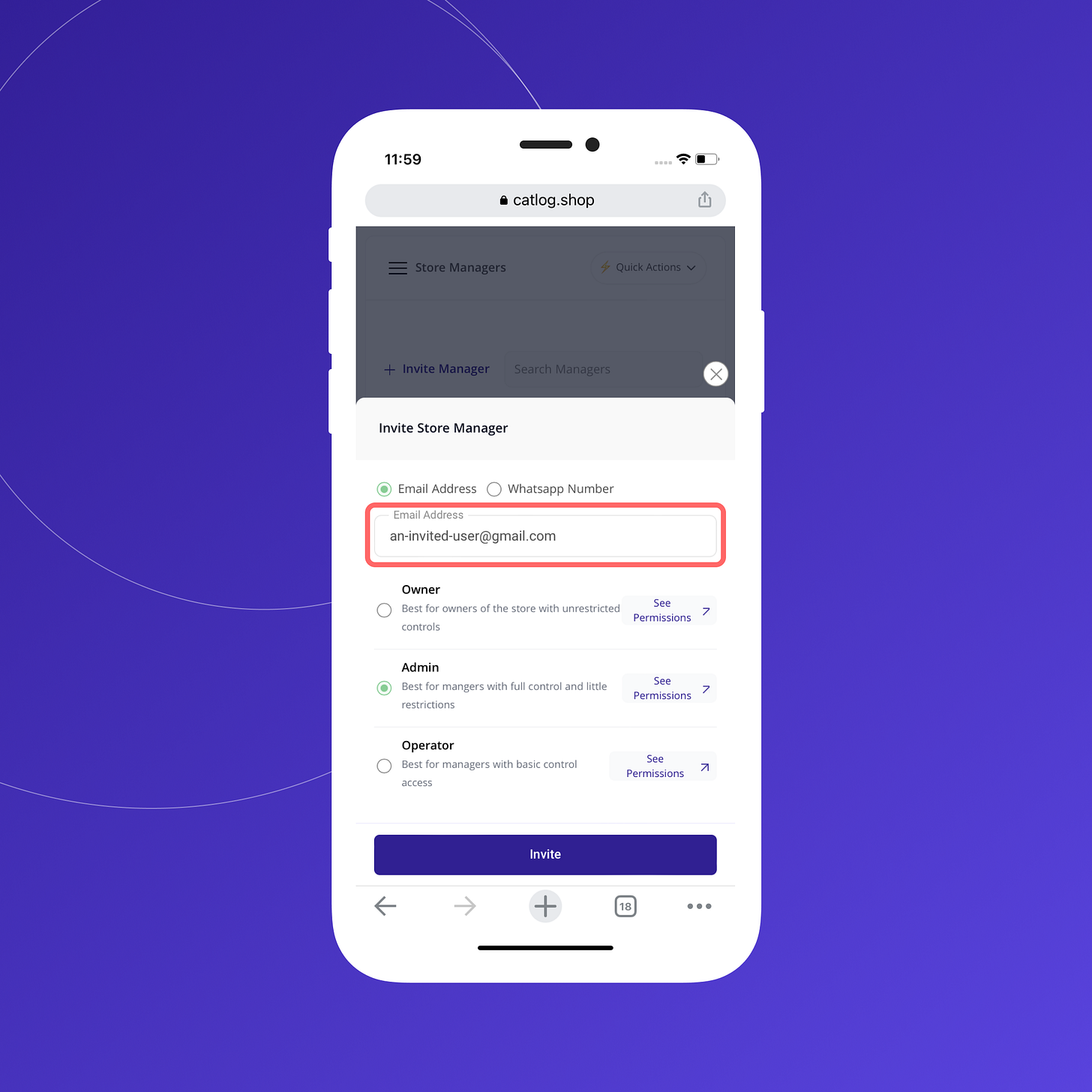
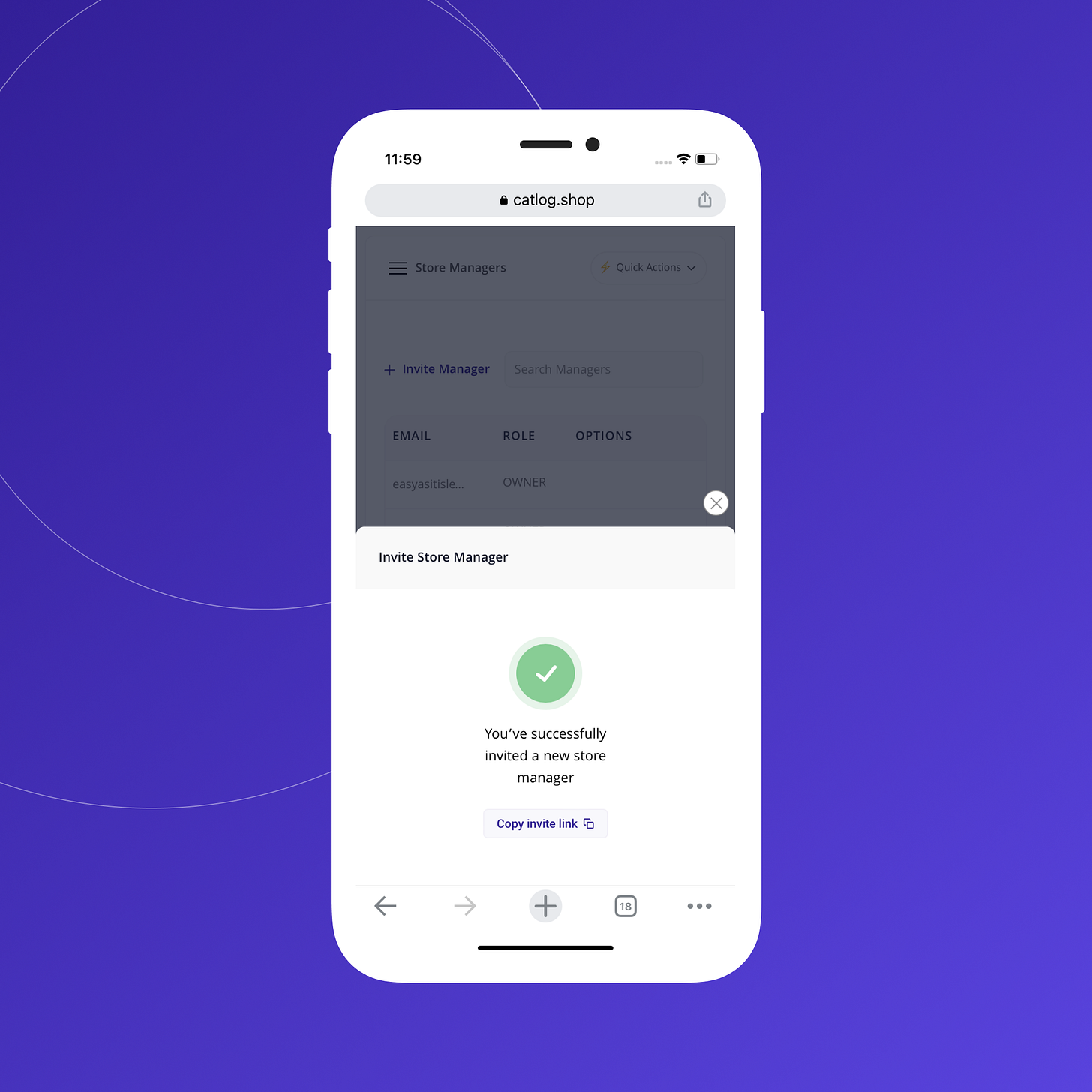
The manager you invited will receive an email or WhatsApp message with a link to join your store, easy peasy.
If they don’t get the invite, you can also manually copy the link for the invite and share with them.
How to create a new store
To create a new store:
- Click on the store name on the side menu
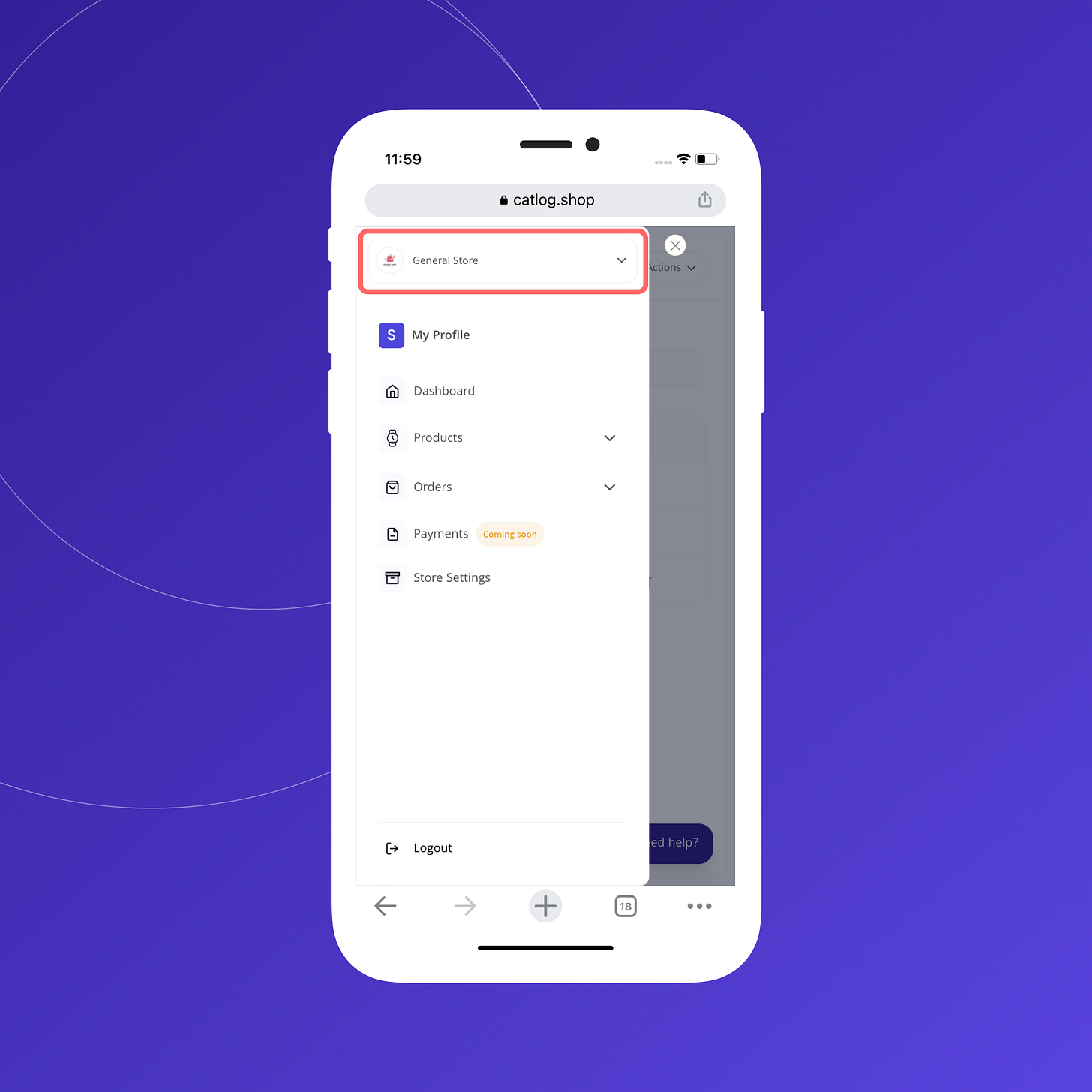
- Click on “Add new store”
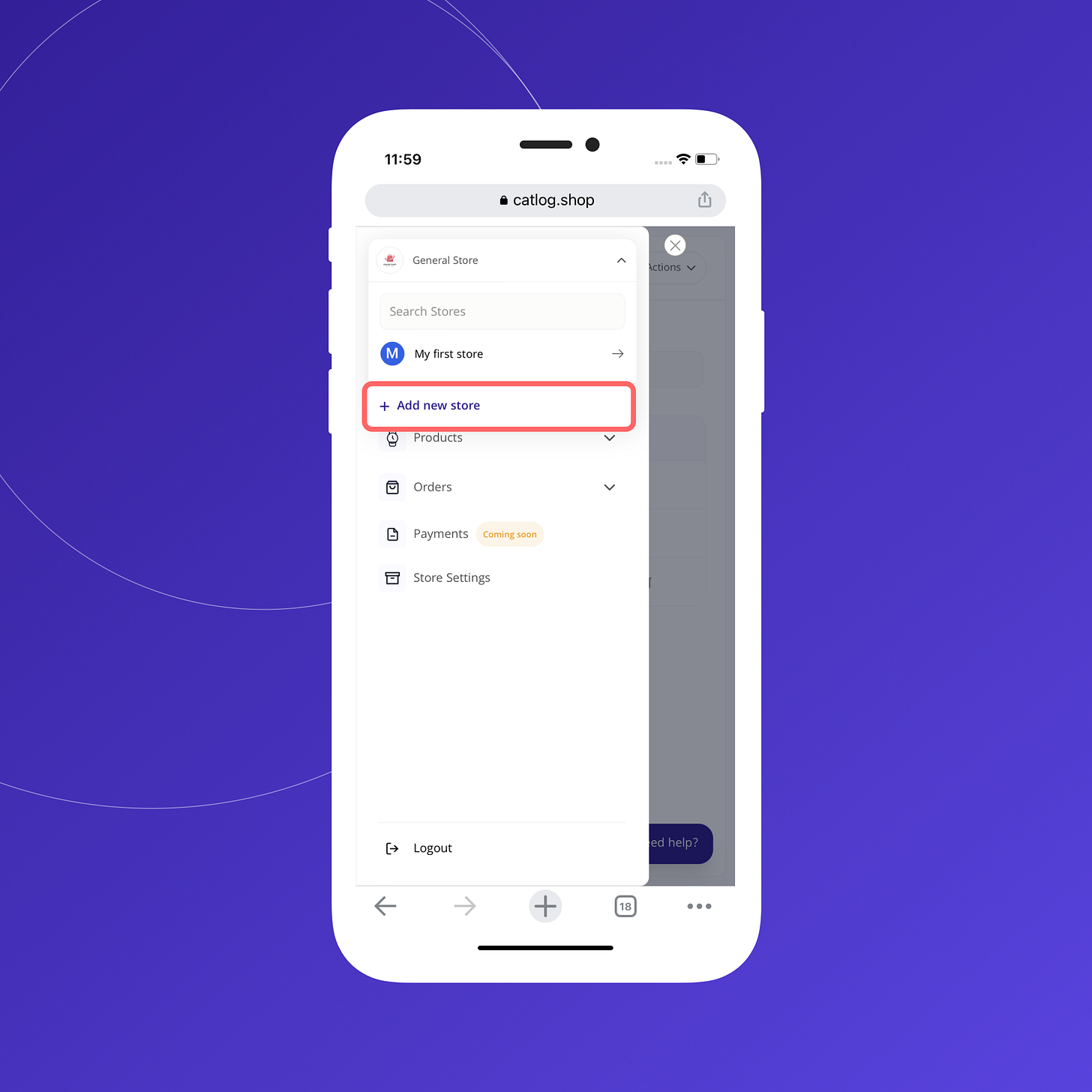
- Fill in the store information
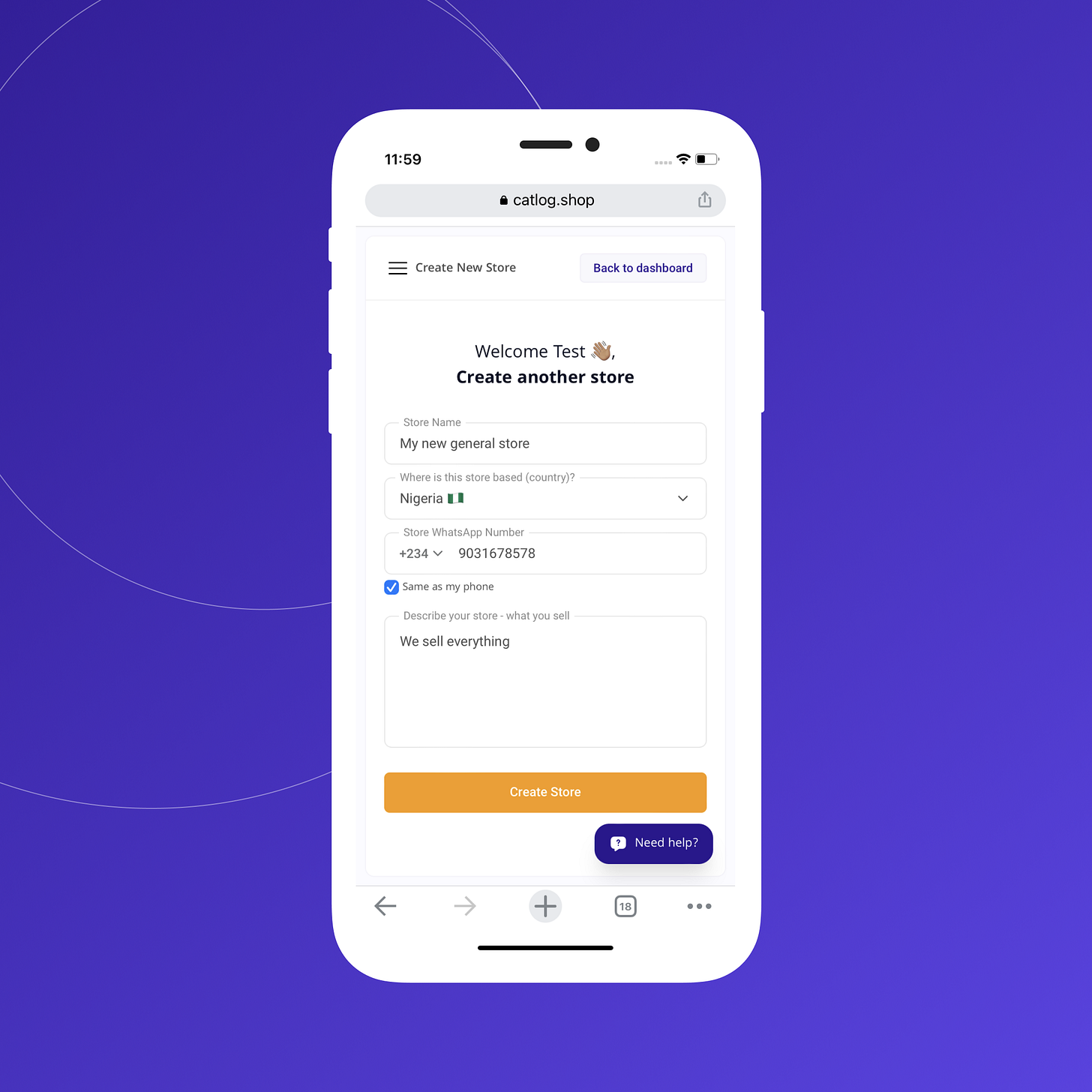
- Add at least one product to this store - you can also import products from your other stores here.
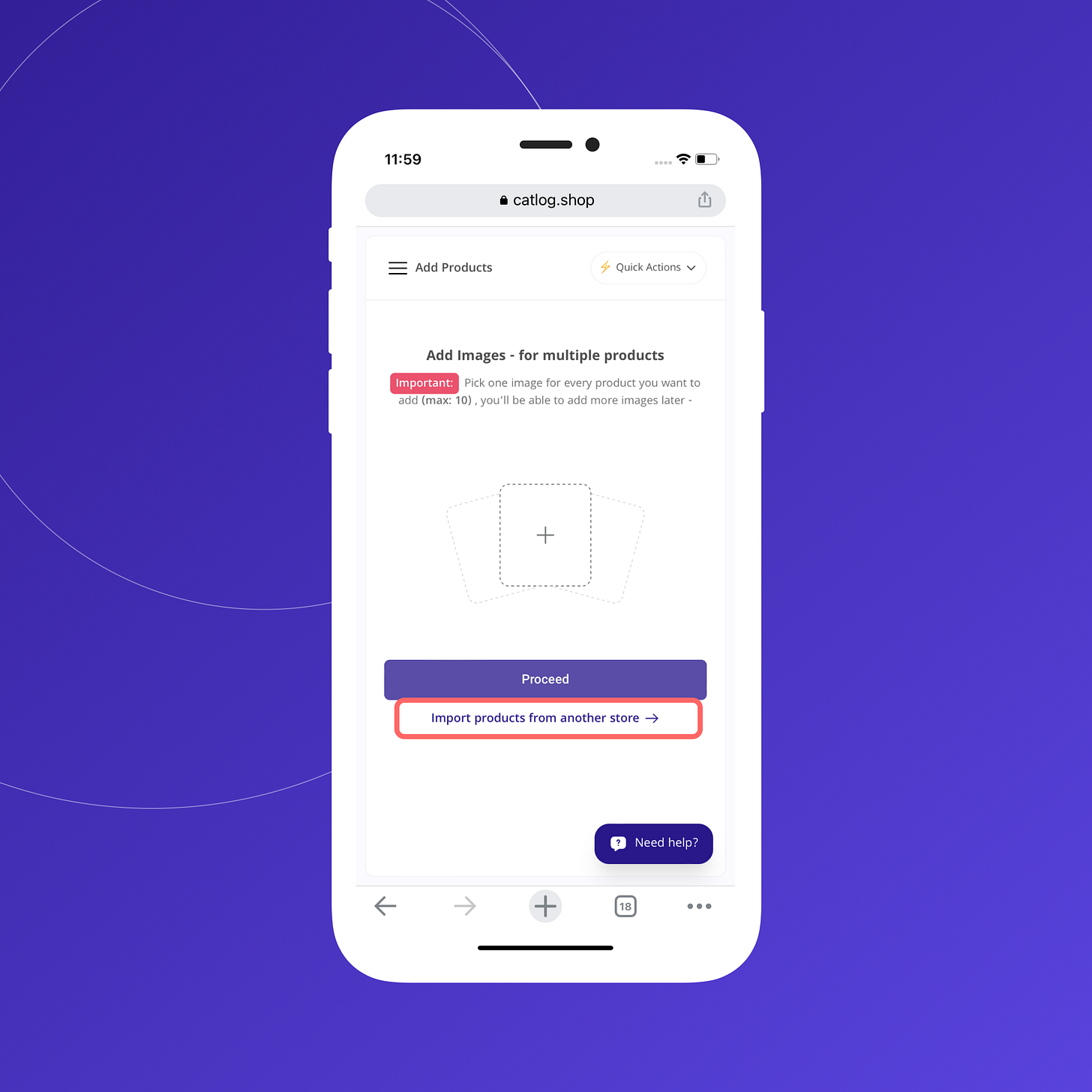
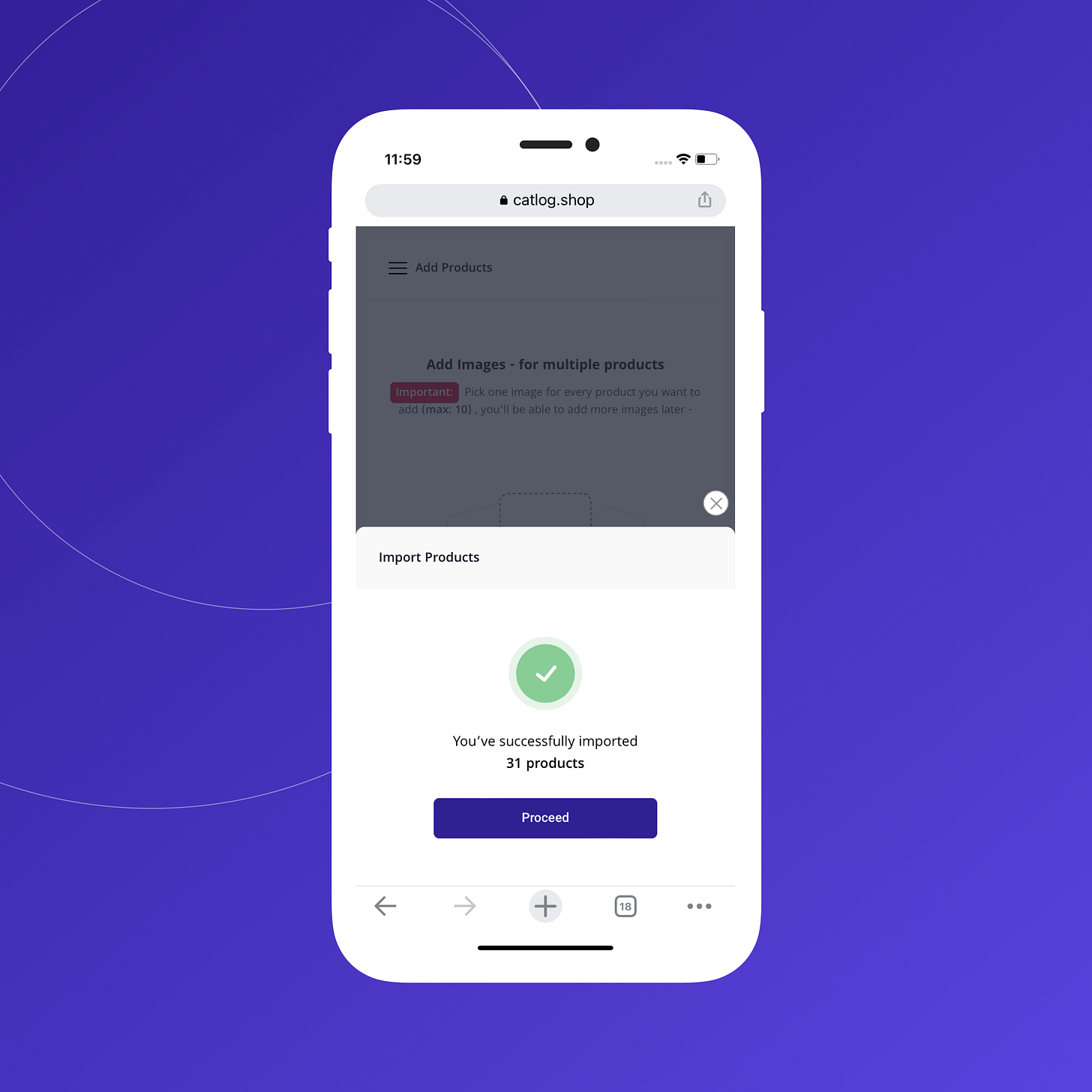
And that’s it!
We hope that these features help you operate your business more smoothly.
If you need help with migrating different catlog stores to one account, please send an email to holla@catlog.shop or reach out to us on WhatsApp.