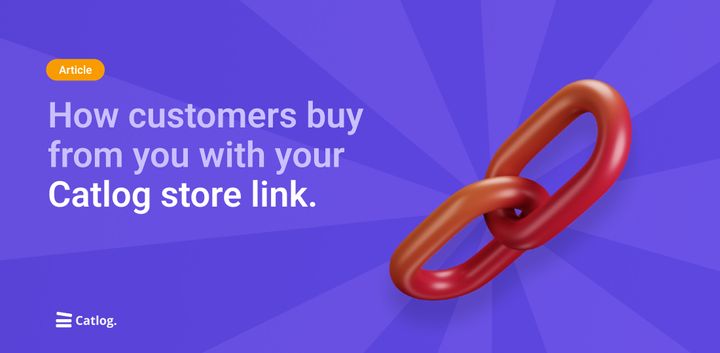How to add Catlog to your phone📱

As a seller, it can be quite difficult to have to visit our website on your browser every time you want to make an update to your products or store.
Although today, we do not have a mobile app you can install from your app stores (this is something we’ll be working on soon), we have devised a simple way for you to use the website as a mobile app, this way you can use Catlog without having to always visit your browser.
This article walks you through how to do this easily.
On IOS
- Visit https://catlog.shop on your safari browser
- Click on the share button
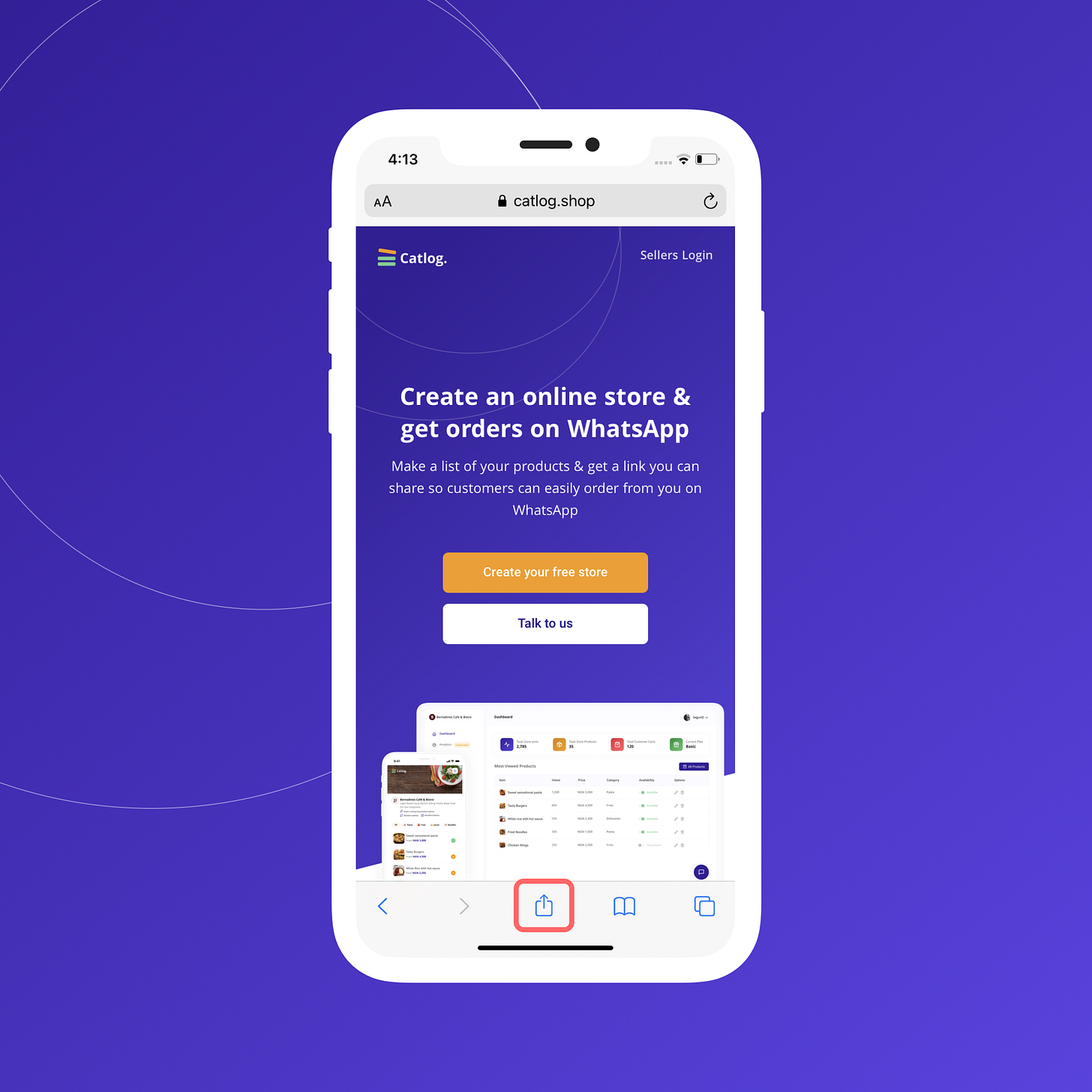
- You’ll see a list of options, tap Add to Home screen
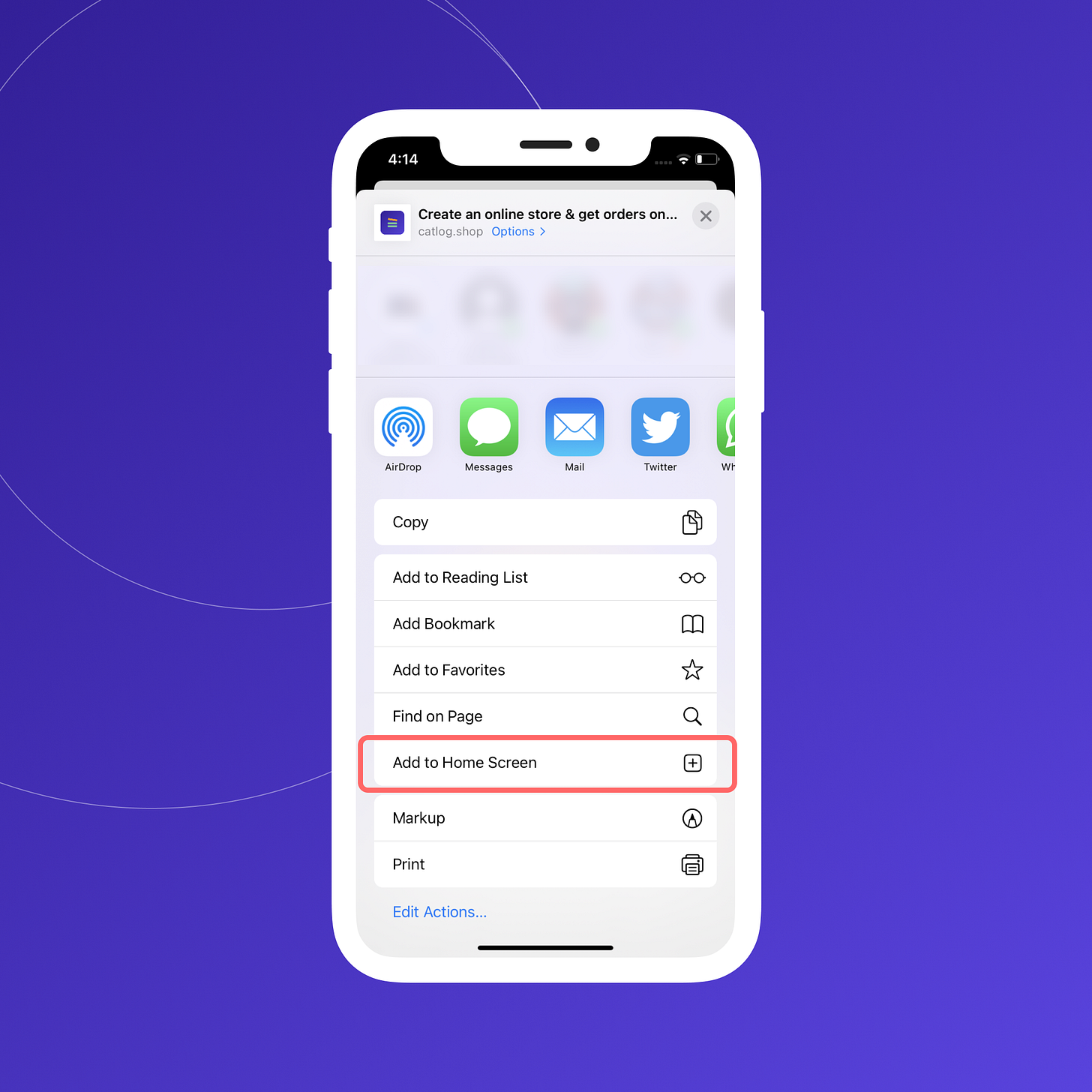
- The Catlog app icon gets added to your apps list, and that's it!

On Android
- Visit https://catlog.shop on a chrome browser
- Click on Sellers login
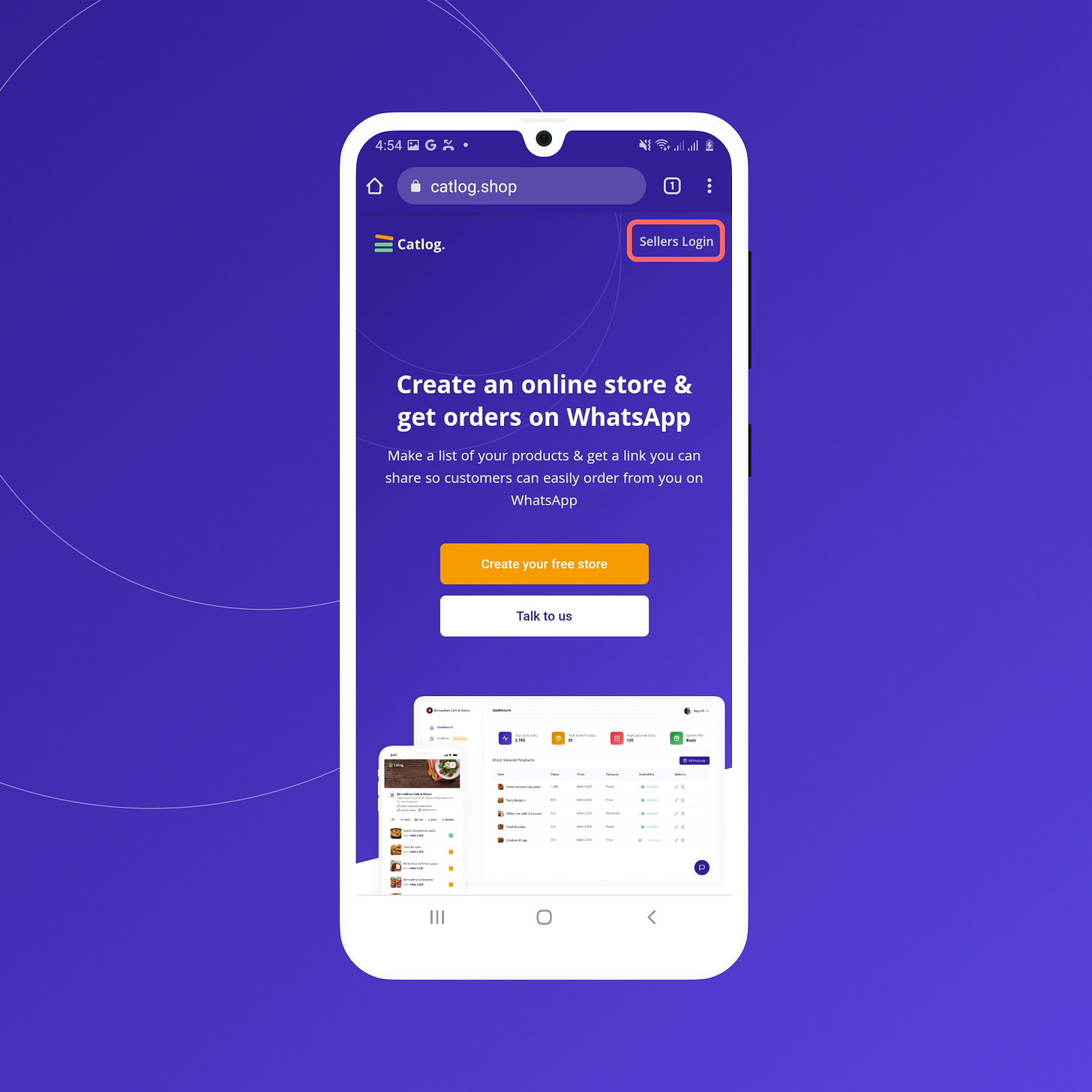
- Wait for two minutes, you’ll see a banner asking you to Add Catlog to Home screen
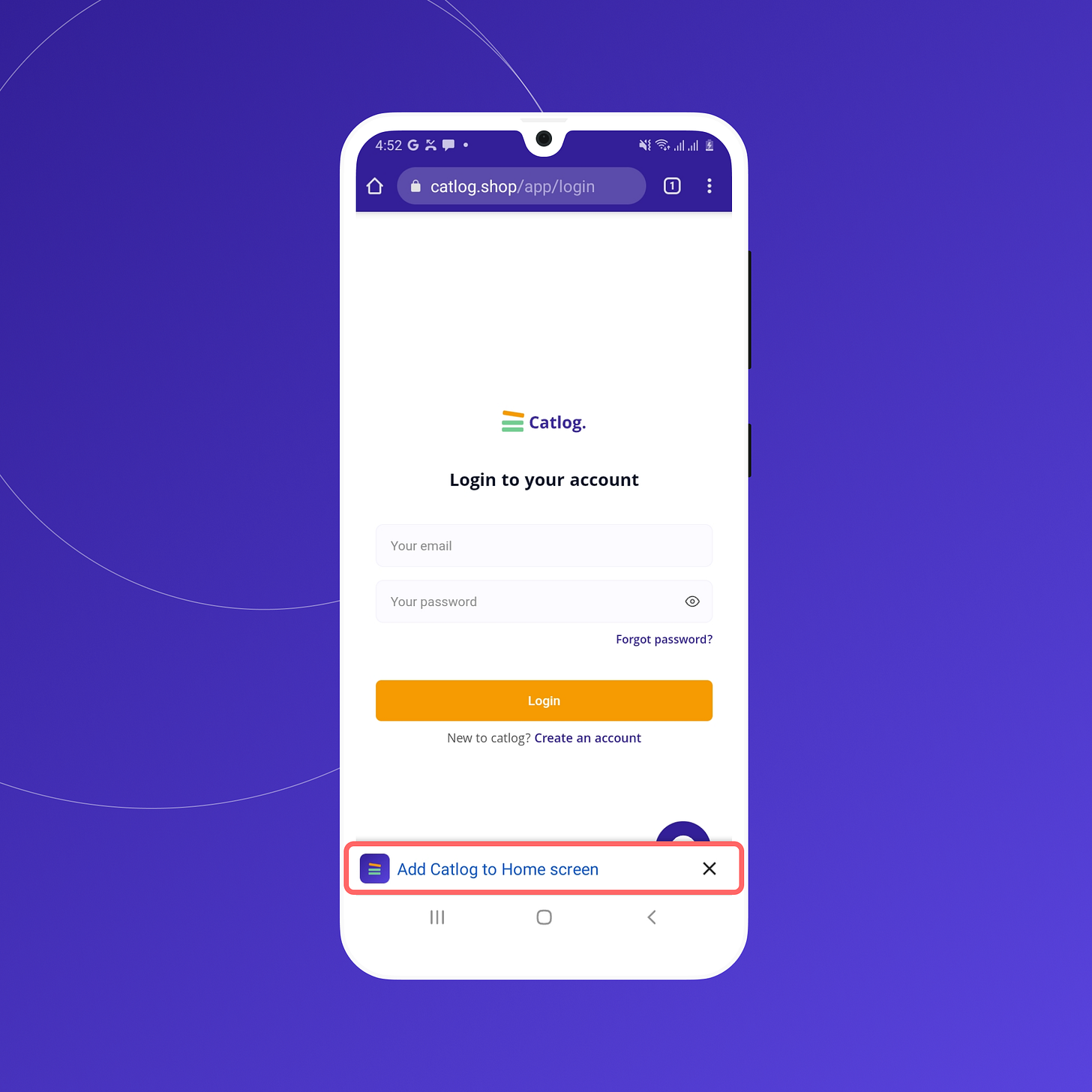
- Tap on the banner
- You’ll get a popup asking you to confirm install, tap on install
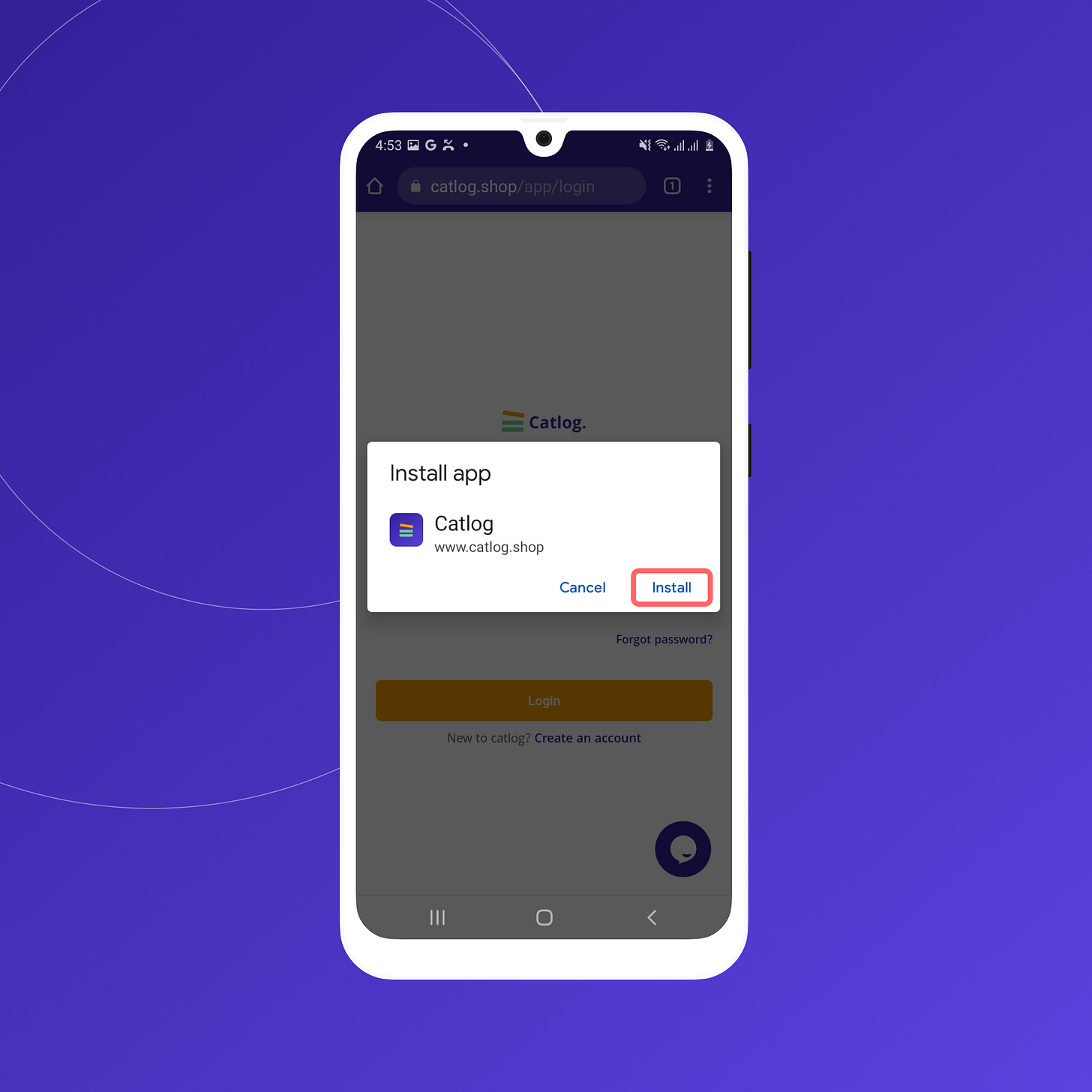
- The Catlog app icon gets added to your apps list, and that's it!

We hope this helps you easily get things done on Catlog.
If you have any issues with this please reach out to us on holla@catlog.shop or just visit our website and tap the “Talk to us” button.
Like always, we’re rooting for you 🚀